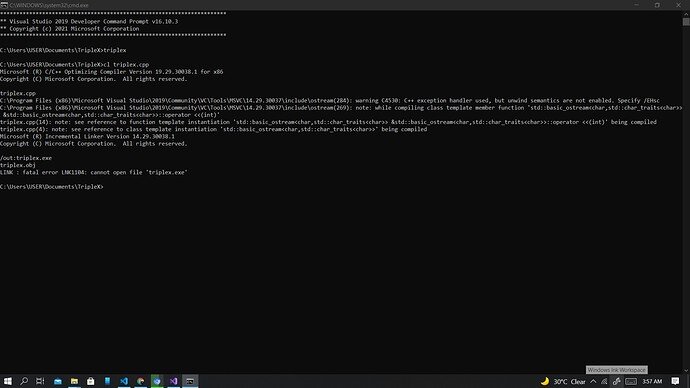does anyone know how to fix this i went to cmd and typed cl triplex.cpp and it gave me that error
Are you running the program in a terminal when you try to compile? That would be the issue if you are.
Could you post the full output please including what you are typing?
Do you have the program running in another terminal e.g. one in VS Code?
No it doesn’t work on Vs code the Dev cli only works from vs2019 only.
I think you misunderstood me. I’m saying that I think the program is already running in one of the terminals in VS Code. When you try to compile it’s attempting to overwrite that file, which it can’t do if it’s in use.
This is makes me think it’s even more likely that that is the case. You would be compiling from a different location in the terminal so is creating a totally different executable to the one that is currently being run and in memory.
To try and give an illustrative example, given this folder structure
TripleX/
├─ TripleX.cpp
├─ TripleX.exe # What I think is running
VS Community/
├─ TripleX.exe
When compiling within VS Code you’re trying to overwrite the executable in the top folder, whereas compiling in Community you’re creating a completely different (yet, functionally the same) executable which it can overwrite as it’s not currently in memory.
So you are saying is that we can’t use 2 terminals at the same time . Implying that 2 VS can’t be open at the same time. I think this is what you meant
No I mean you most likely have two different triplex.exe files and one of them is currently still running so you can’t overwrite it.
If you fully close VS Code and all terminals/command prompts and also check Task Manager for triplex.exe and end it if you see it. Then it should start working again (if I’m correct in my suspicion).
Ok I’ll try in the evening
This topic was automatically closed 20 days after the last reply. New replies are no longer allowed.