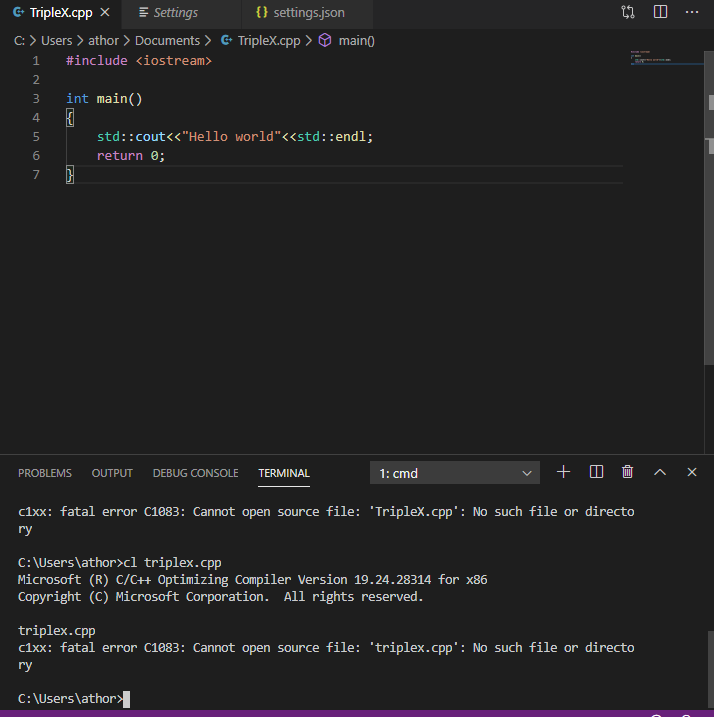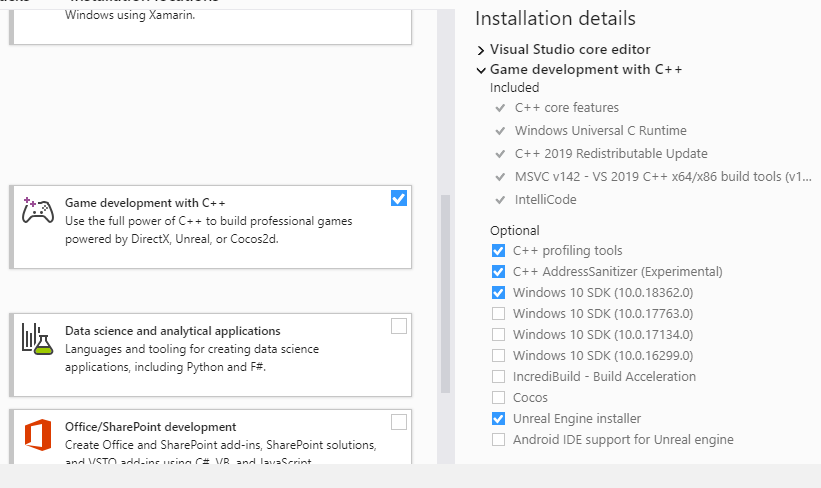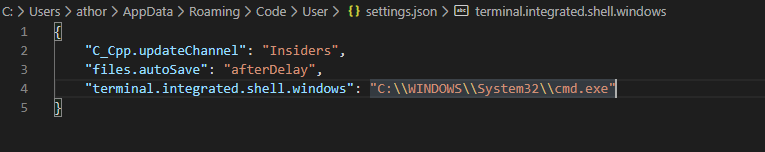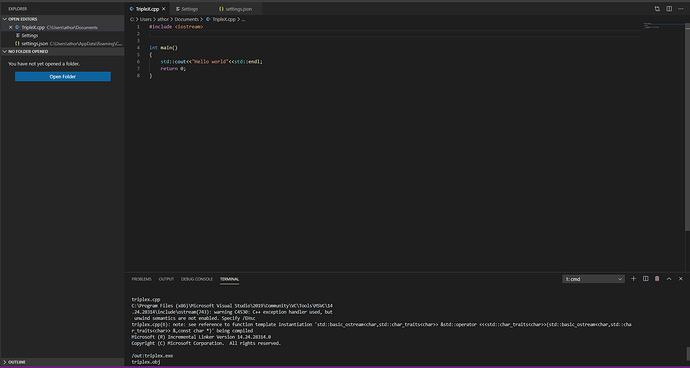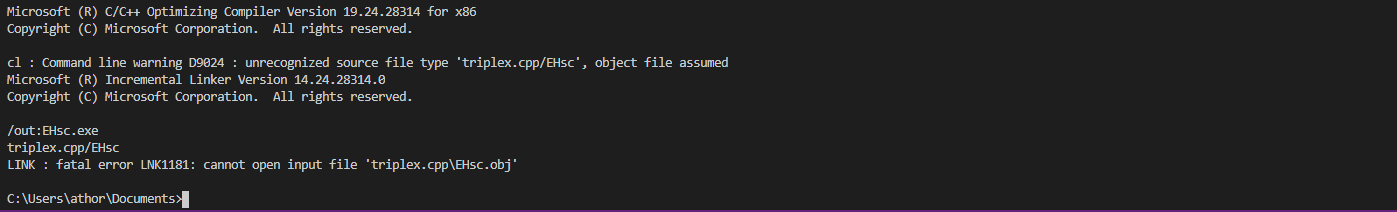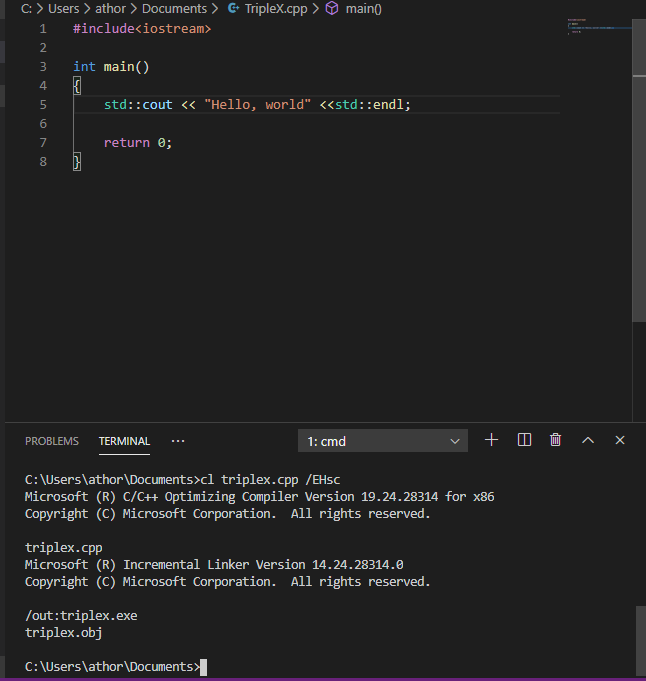I have been trying to solve this issue for several hours, but now I need the assistance of someone smarter.
Screenshot of my error when I try to run “Hello, world”:
I believe I do everything correctly:
- I access VS Code via Developer Command Prompt;
- I believe I have everything installed correctly as shown in the screenshots below:
Here is my JSON settings:
DanM
2
You have saved TripleX.cpp in C:/Users/athor/Documents/ however your terminal is in C:/Users/athor/ so just cd to change directory.
cd Documents
And then the compilation command should work.
Thank you for the help, although now I am getting a new error:
Someone suggested I type “cl triplex.cpp/EHsc,” but I get another error when I type that in:
DanM
4
You need a space before the /
Also it’s just a warning which you can ignore.
When I put the space before the “/” I don’t get an error, but the program still does not seem to work properly. Instead, I get this:
DanM
6
That’s the expected output. Compiling creates the program it doesn’t execute it. Just type it’s name “triplex.exe” the “.exe” is optional.
Thank you very much! It works!
system
Closed
8
This topic was automatically closed 24 hours after the last reply. New replies are no longer allowed.