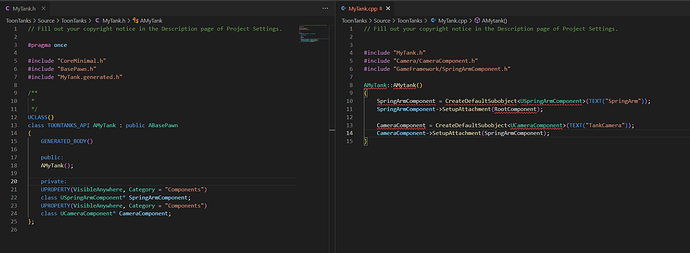Well I found a solution… however it was pure clicking things till stuff worked, so maybe a more experienced person could translate what I did, but anyway, here is what i did:
Deleted my binaries folders, then tried opening the project, accepted the prompt to rebuild the files, then I refreshed the visual studio project inside UE (tools/refresh visual st…), then closed UE, right clicked on the uproject and selected Generate Visual studio project files.
Now I had a compiling error where it said that ToonTanks.dll didn’t have live code enabled (eventhough I did have the checkbox checked in the project settings). I went to editor preferences/live coding and disabled live coding. Compiled, enabled live coding, compiled again and then no more squiggly lines and everything worked again.
My guess is that I shouldn´t have erased the binaries folder in the first place and that just refreshing the visual studio projects would have done the job but I don´t know that really xD