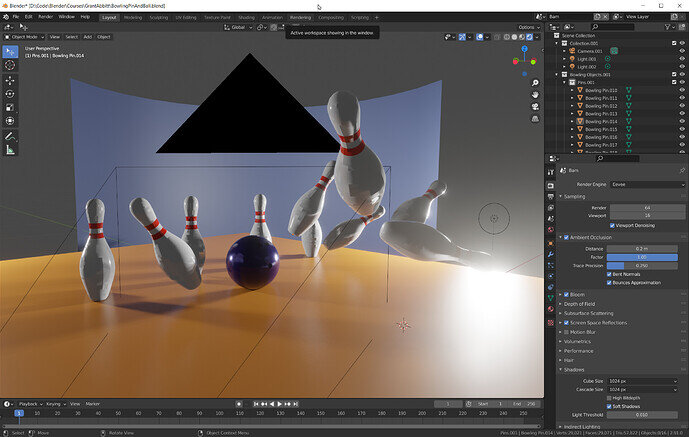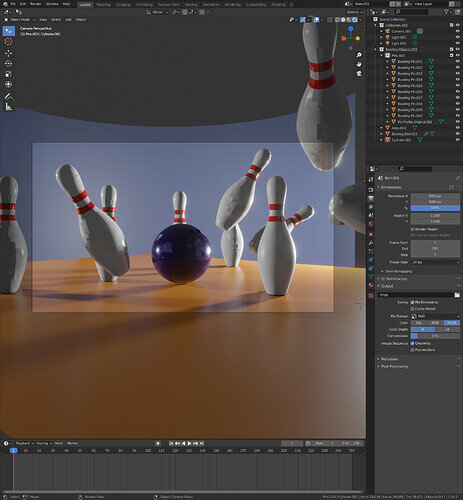Hi,
I am using Blender 2.91. Why are the faces shaded flat (see bowling pins)? I enabled smooth shading, also tryied applying the subdivide surface modifier and rendered. It does not help no matter if Eevee or Cylcles.
Any suggestions? Thank’s a lot.