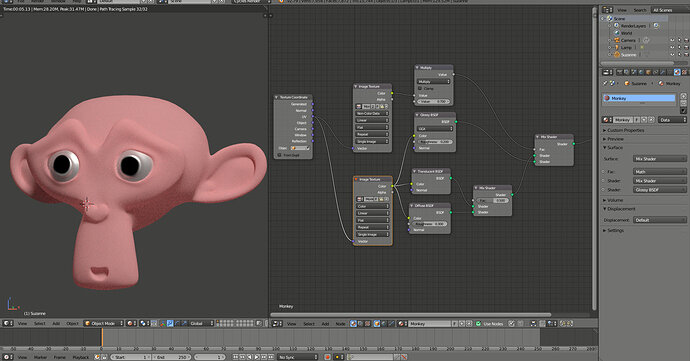Okay, I am stumped. I am following this lecture but when I click on the button for Face Selection Mask, I do not get the grid of edges and faces to select for mask painting. It doesn’t work at all. I am using Blender 2.79. Has something changed since Blender 2.77 (in which this lecture was done) or am I not understanding how to get into face selection mask?
Well, I got it to work but I am not sure how or why it works sometimes and not others. I did notice that I had to go into edit mode and then into texture painting and that seemed to make it work. From the lecture, I see that a node setup could get quite complex with having to ad texture maps for each color you add to the monkey (each color would end up being another texture, right?) So, if you had eyebrows, red lips pink inner ears, brown monkey fur, white eyes, irises, and pupils that would make 7 textures on one object and that is just a monkey’s head. Sounds like a lot of work to me. Would it not be easier to paint a uv image texture carefully instead?
Oh, I did try to mix in a translucent shader with the monkey diffuse shader to try to make it look more like skin. I don’t know if I did it right or not.
I had trouble with too, Using 2.77a.
It has to do with settings and previous actions. Like have multiple paintings masks. It’s fuzzy.
You need to select the bitmap, have the right mode, etc…
For me this is still fuzzy working process.
Thank you for the comments. They do help!