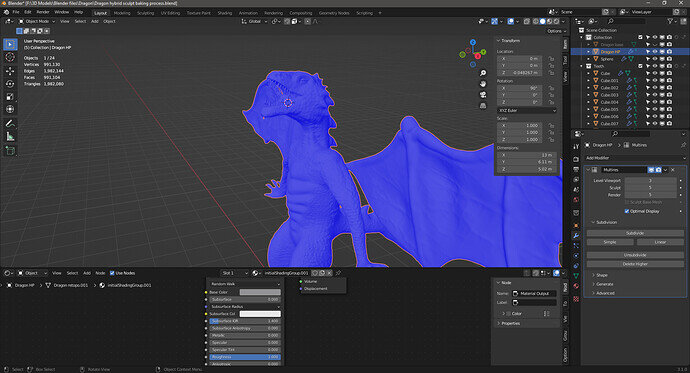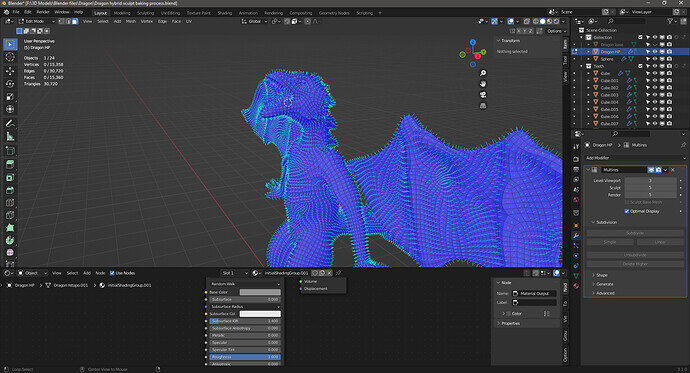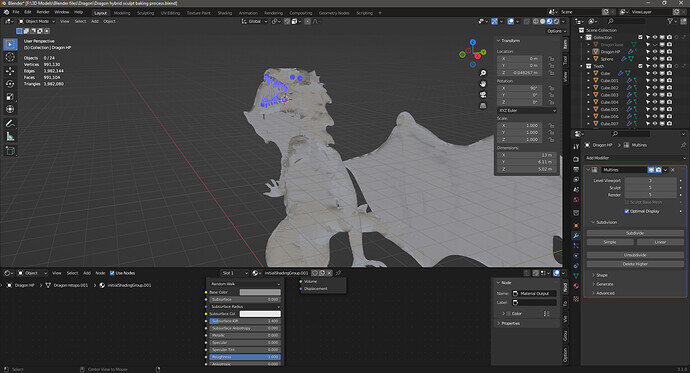Edit: I found the ridiculously simple solution. Explained in replies
Hi, I’ve oriented my dragon’s faces as you can see here:
In edit mode, you can see that the normals are correct also:
However I’ve noticed now when going into material view, I see this:
Is my model a lost cause, or is there a way to save this?