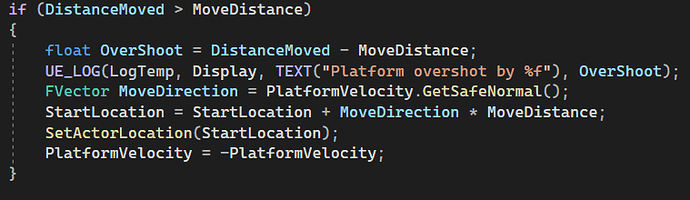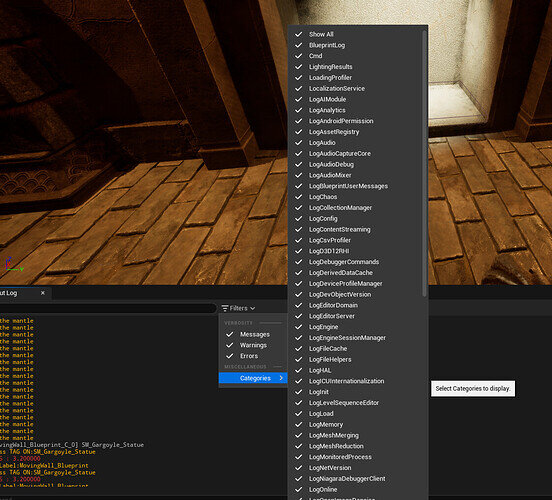I use Visual Studio Community Edition too:
Microsoft Visual Studio Community 2022
Version 17.2.3
VisualStudio.17.Release/17.2.3+32526.322
Microsoft .NET Framework
Version 4.8.04084
Installed Version: Community
Visual C++ 2022 00482-90000-00000-AA106
Microsoft Visual C++ 2022
Azure App Service Tools v3.0.0 17.2.392.13739
Azure App Service Tools v3.0.0
C# Tools 4.2.0-4.22252.24+47cdc16a21bbb8a4aadfb666b011e2059e1be5d2
C# components used in the IDE. Depending on your project type and settings, a different version of the compiler may be used.
Microsoft JVM Debugger 1.0
Provides support for connecting the Visual Studio debugger to JDWP compatible Java Virtual Machines
NuGet Package Manager 6.2.0
NuGet Package Manager in Visual Studio. For more information about NuGet, visit https://docs.nuget.org/
Visual Assist 10.9.2451.0
For more information about Visual Assist, see the Whole Tomato Software website at http://www.WholeTomato.com. Copyright (c)1997-2021 Whole Tomato Software, LLC
Visual Basic Tools 4.2.0-4.22252.24+47cdc16a21bbb8a4aadfb666b011e2059e1be5d2
Visual Basic components used in the IDE. Depending on your project type and settings, a different version of the compiler may be used.
Visual Studio IntelliCode 2.2
AI-assisted development for Visual Studio.
I’ve used the following code in my game and it worked as expected.
float testfloat = 3.2f;
UE_LOG(LogTemp, Error, TEXT("TESTING FLOATS : %f"), testfloat);
I’m not sure what you mean by ‘its not hightlighted in blue’ the variable Overshoot looks liek its blue to me in visual studio.
I feel the most likley reason its not working is either:
Unreal Engine being a jerk and not recognising your changed code. I test this sometimes by making a really basic UE_LOG with just text somehwere i’m confident should work. I just close and reopen urneal to fix that mostly.
or maybe in unreal you’ve accidentally enabled a filter on the log? There’s a lot of options in there - lateley i’ve been disabling it all except for ‘LogTemp’.