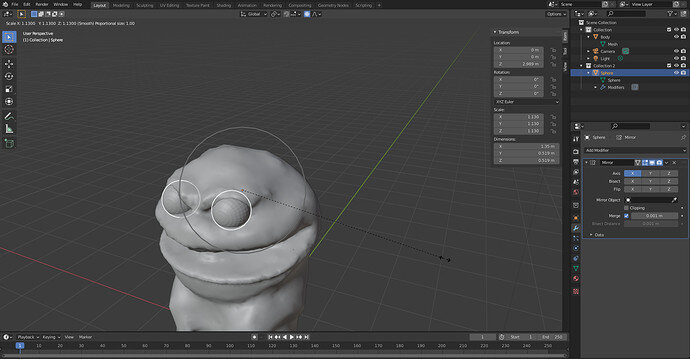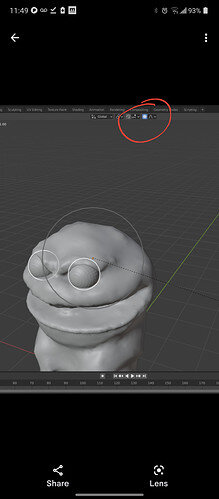It seems that I have unvoluntary turned something on. Now, as I try to scale the eyeball sphere in object mode, it has this ringish thing and transforms the sculpt as well. What can it be?
I tried to delete and re-add the sphere, but it didn’t work.
In edit mode it doesn’t affect the sculpted object.
Simple fix! Seems you have turned proportional editing on, just simply turn this icon off at the top
Yeah, it helped, thank you!
No problem glad i could help, while it may not matter that circle you seen is everything inside that area will be affected by your transforms and this is scalable. So while it messed you up this time it has its uses in large corrections, at least for me.
You happen to press the ‘o’ key in edit mode.
Hotkeys are very handy, but sometimes they create havoc on your working environment.
Especially, when you didn’t notice them …
It happened to me last night, suddenly I only saw the complete viewport scaled up. No pannels, no menu only the view. Very handy when you are working on something. But if you don’t know how to reset it, it’s a big, big problem.
This topic was automatically closed 24 hours after the last reply. New replies are no longer allowed.