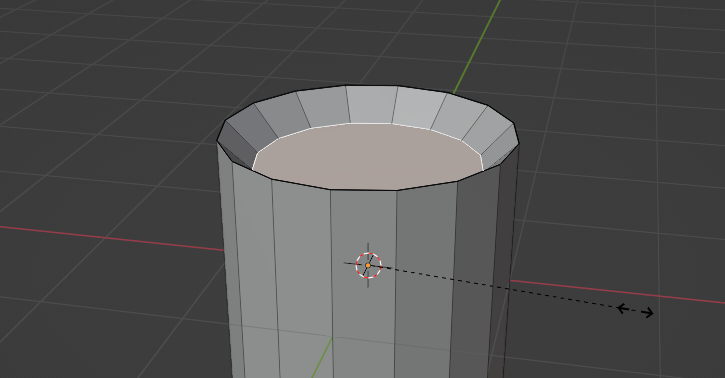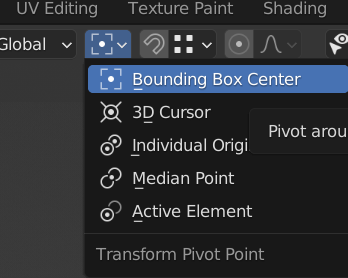hi! my first post to the community forums.
as i was trying to follow along with Grant making the lighthouse. we got to the part where we were extruding the top face of the cylinder to make a indent. however, i found that my extruding was acting differently then Grants was in the lecture.
this is what Grants was doing:
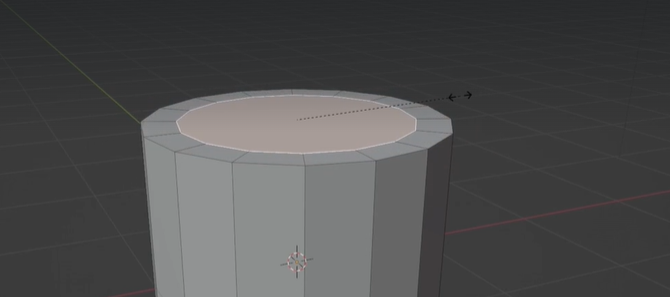
but this is what mine was doing:
i was wondering why this was happening and how i could change it to extrude like Grant? thanks in advance!