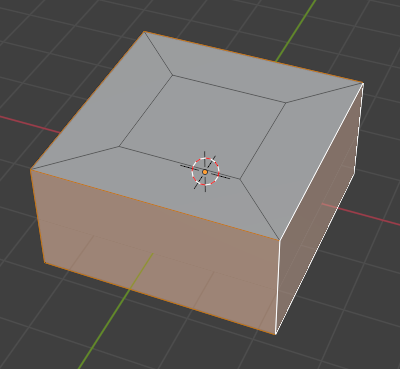SCreenShot s not being saved properly … dont want to upload … last upload I tricked through paint but didnt work again this time … Blender icon not on PNG files .
but … Selected 4 sides of pillar to … EXTRUDE ALONG normals with button … but two of the edges were “cornered”