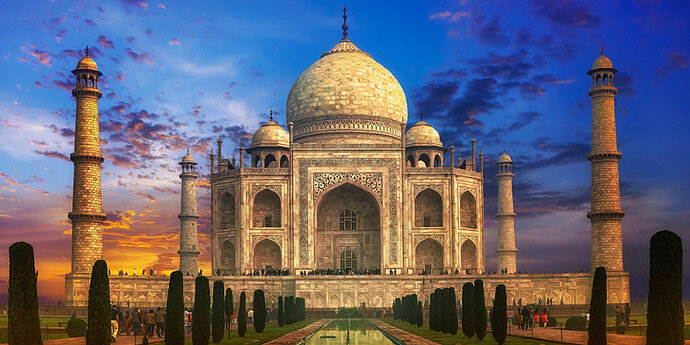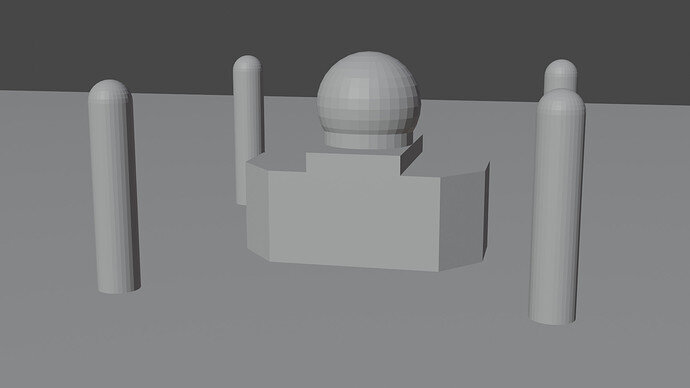Thank you so much! This community has been so helpful, it’s mind boggling. I’ve been trying to keep things pretty basic so I can get to the more advanced stuff, but I do try to mess around a little to make sure I’m learning things properly and not just racing through the course. it’s a weird balance to try and strike haha
I agree about the image, I love the aesthetics of this building in general, but the photo is great, especially because it’s mostly head on which made my modeling easier to try and scale decently, but mostly because I thought the lighting and cloud cover looked surreal and it really caught my eye