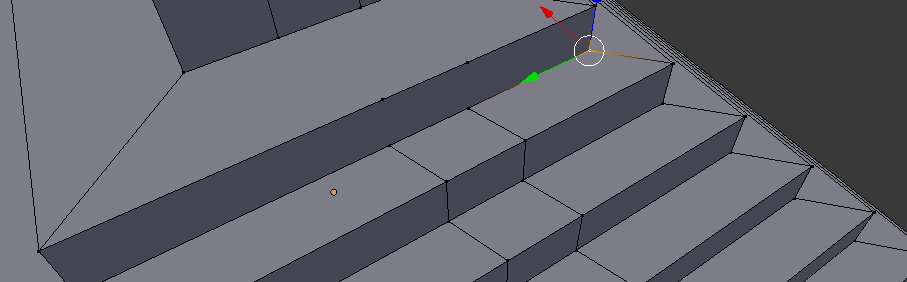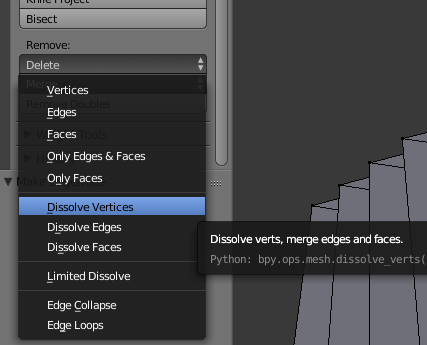I’ve asked this on the lecture Q & A, but I thought I would ask here too for completeness:
Just revisiting this topic after doing the next section, and I’ve hit a snag that I can’t seem to overcome.
So, there are parallel cuts that go around the pyramid, but we only want one side cut (i.e. the side where the steps are). On the side opposite the steps, there are still the cuts, and they are generating loads more vertices than we need.
I can go round and merge the faces on this “back” side (with keyboard “F”), but that doesn’t change the actual vertices generated.
Is there any way to get back to pristine geometry on this side (so it is like the Right and Left sides), or are we always going to be left with extraneous vertices (i.e. taking a performance hit possibly, depending on the complexity of the model)?