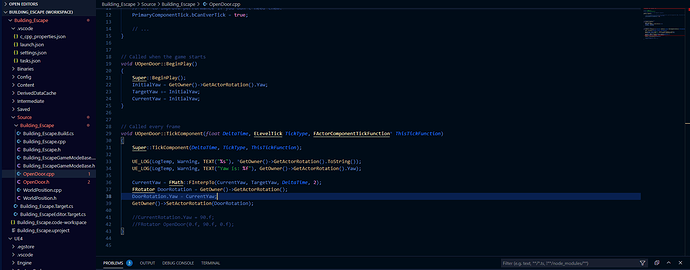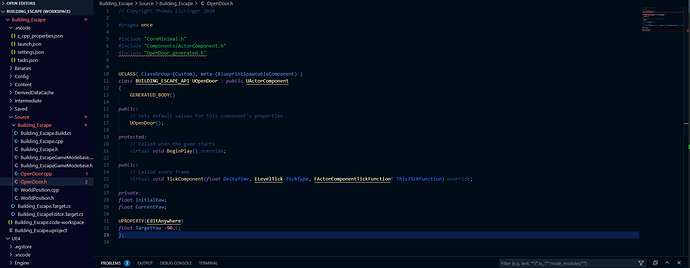Hi. I’m having problems with exposing my variable for the Building Escape Tutorial. I can expose it fine, but every time I try to put a value in for the variable in the UE4 editor, the value doesn’t seem to change how far the door opens. Also setting the default value of TargetYaw to 90 will make the door open, but it still appears as 0 in the editor window and changing the value still doesn’t change the door open angle. Here’s some screen shots of my code.
Not sure but I think you need to add a “BlueprintReadOnly” or “BlueprintReadWrite” tag in the UPROPERTY, depending on what you intend to use it for.
Have you tried logging out its value?
Thank you for the help, but I went to bed and woke up today to code and now it just magically works, no building, code saving, or anything required. I just open unreal again and the values were set to 90 and it just works now. I am so sad that I spent hours troubleshooting this last night for it to just work. Is there any reason this may of happened? I never re-compiled my code or did anything. Just shut and opened unreal editor.
This topic was automatically closed 24 hours after the last reply. New replies are no longer allowed.