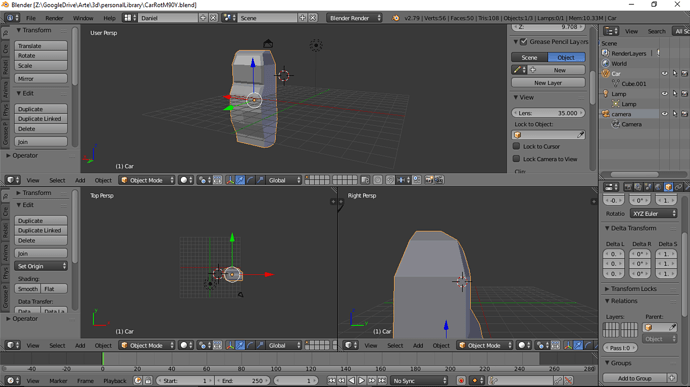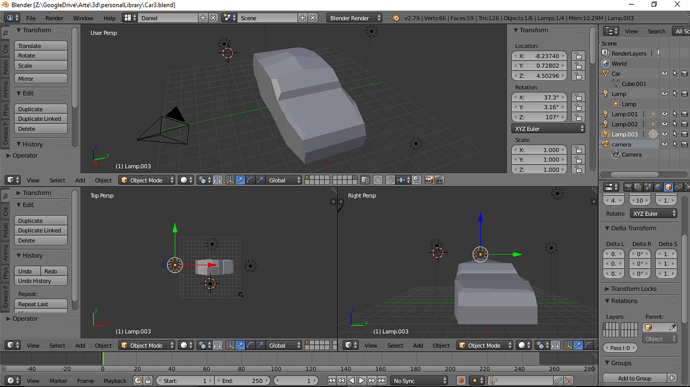The idea is that you tick off armature data when exporting your file (they need to be skeletal mesh/armature based)
I havnt tried doing this for Unity, but fortunately Unreal Engine is the one that it is a bit tricky for, Unity should have more support for the way Blender is generating things.
It seems most common practice however to export everything separately. Starting with a file containing only your skeleton and mesh with no animations, then exporting that and importing it as a skeletal mesh into game engine/unity. (select both armature and mesh data for export)
Then creating separate files for each animation using that skeleton and exporting them separately. (select only armature during export)
This is probably why it seems confusing since typically one file contains animations, but in game engines they are seen as separate files/assets.
In terms of scaling believe it or not, i believe the model/skeletal mesh will get scaled up or down to the animation scale if it has the same bone data. But I don’t have a good example to test on atm, and havn’t played around with this very much. I’ve been saving this stuff for when I really go out to model a character at the end of this course, haha.
Maybe you can try it though? 



 ) but I would love to see if this would simplify things for exporting to Unity!
) but I would love to see if this would simplify things for exporting to Unity!