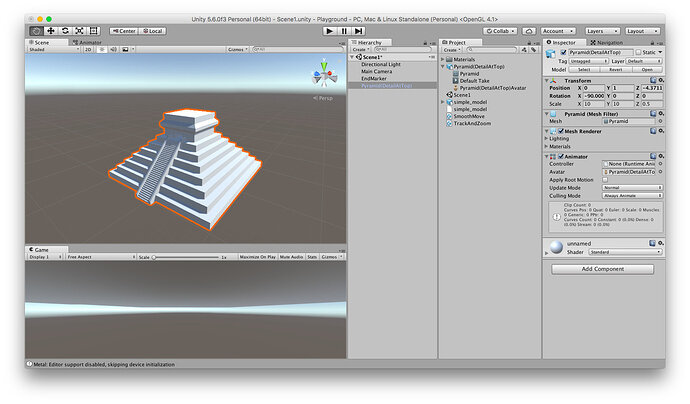- What axis is up? How about handedness?
In Blender, the z axis points up. In Unity, the y axis points up. Blender has a right-handed coordinate system whereas unit has a left-handed coordinate system. - Does the scale set in Blender come through?
When exporting to Unity, the scale information is transmitted correctly. - Does the model have an appropriate origin?
When there are multiple models in a single blend file, placed at different positions, only the model placed at the origin in Blender, will also be at the origin in Unity. If you break up the models from a single blend file inside unity, the models placed away from the origin, will remain away from the origin once they’ve been separated. They have their offsets baked into them. - Are the meshes grouped appropriately?
You should only have one blend file per model. Don’t put separate models into the same blend file - Is the model closed? How about the bases?
Yes
One question:
When importing my pyramid from Blender into Unity, I noticed that the positioning of the pyramid was off by 4 units in Unity in the z direction. Has anyone noticed this and where does this offset come from? Is the offset a side effect from Unity trying to correctly position the model in its own coordinate space? The remaining offsets make sense. Here are the screenshots of the model in unity and in blender respectively: