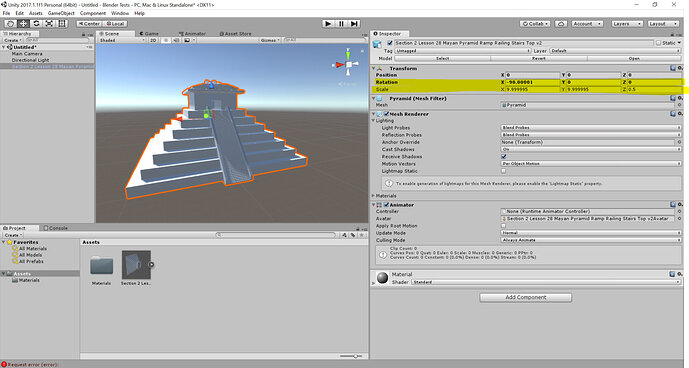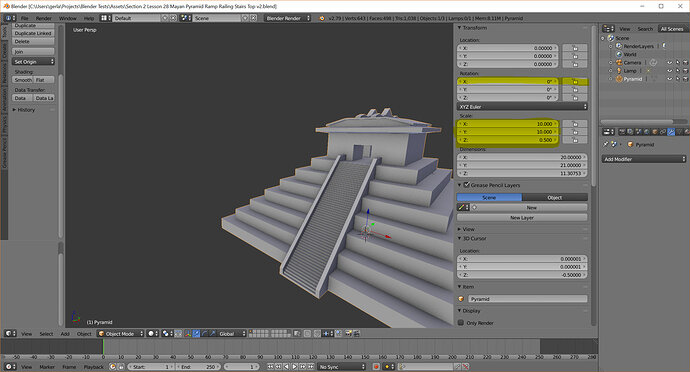To start with I will be exporting to Unity so I went to Unity’s website and looked up importing from Blender.
- Blender is a Right Handed Coord System with the Z-Axis as up. Unity is a Left Handed Coord System with the Y-Axis as up.
- Unity supports Blenders scaling, position, and rotation.
- I set my Pyramid models origin point to the center of the base which allows the pyramid to sit on the ground plane in Unity at the origin.
- I only have one pyramid in my file and all the mosh objects are correctly grouped to the pyramid.
- My Pyramid mesh is a closed mesh.
I did notice one issue when I imported into Unity. It appears that blender was rounding up some of the scaling and location values so I did not realize that they were fractionally off. Is there any way to turn that off in Blender.
Here are some screenshots from Blender and Unity to illustrate my point.