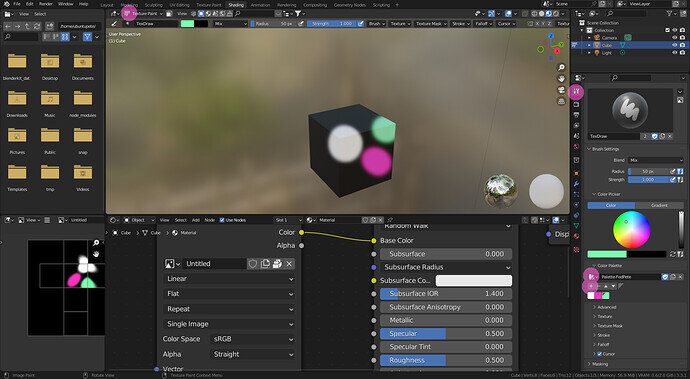Hey!
Quick question, is it possible to export your own color palette to use it for other blender models or maybe even in another program? Or maybe you should just prepare a palette outside, like in Photoshop?
Side note: this is a wonderful course, I really enjoy it thus far. Having this student-teacher interaction in an online lecture is something new, and I think it is very good. (Not to mention that you seem to enjoy it, which is also nice  )
)