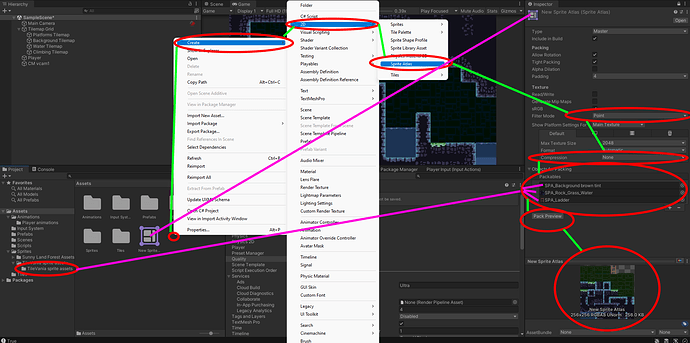It is possible that you are experiencing the lines again between the gaps of the tiles when moving around with Cinemachine, that is because the tilemap could have problems with properly rendering them while moving.
One way to fix that is by creating a sprite atlas through the menu.
Right click to see menu => Create => 2D => Sprite atlas.
This will create a new sprite atlas, a purple box, name it and click it to see the inspector.
Change filter mode to point filter, compression to none, click the plus at packable’s to add the sprites or sprite maps that get used in tile maps and then click on pack preview.
This should fix it (: