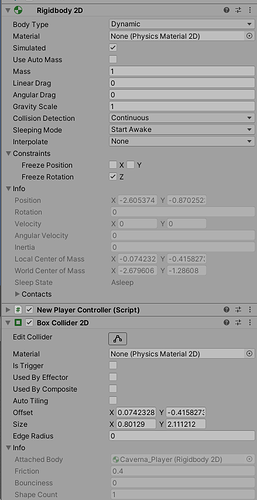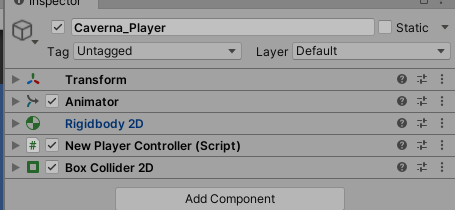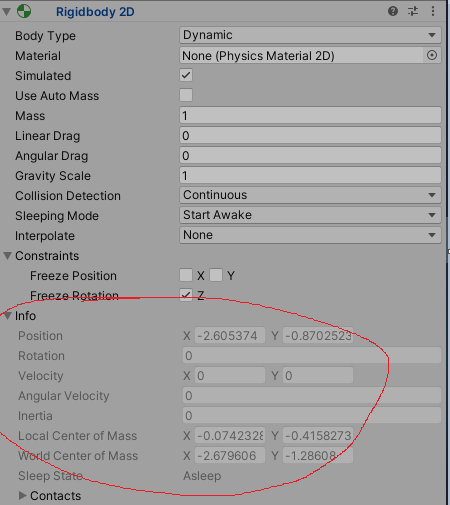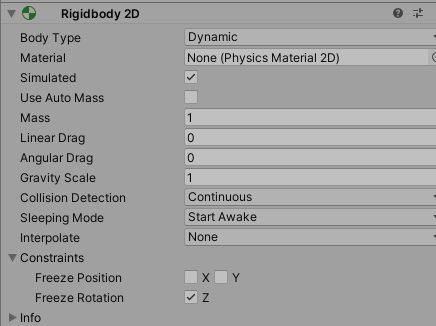Ok so as the title suggest i began to notice that whenever i click on something that has a rigdbody/boxcollider in it in the editor and then i switch in PLAY mode it start to lag a little, i began notice because when i was moving the Character sometimes it was less “fluid” in the movements.
why is this happening? i went to older projects and it seems this is true even in my older projects,
usually i didn’t never noticed because when starting playmode the hierarchy would “highlight” the don’t destroy on load, it’s not a big fps drop but i can feel it and also see the little “spikes” in the movement if i click on something else it begin to work normally.
Could you check if you experience something similiar?
This is a video i did where you can see that when i click on “Caverna_Player” it begin to walk in a “CHOPPY” way (0:15 to 0:18 seconds)
You can test this by simply putting a character with a simple rigibody movement and by clicking on it
The Pc i’m on currently is also pretty powerful (1060 gtx 6gb, 16 gb ram , 3,4 ghz CPU so that’s not definetely it ahahah)