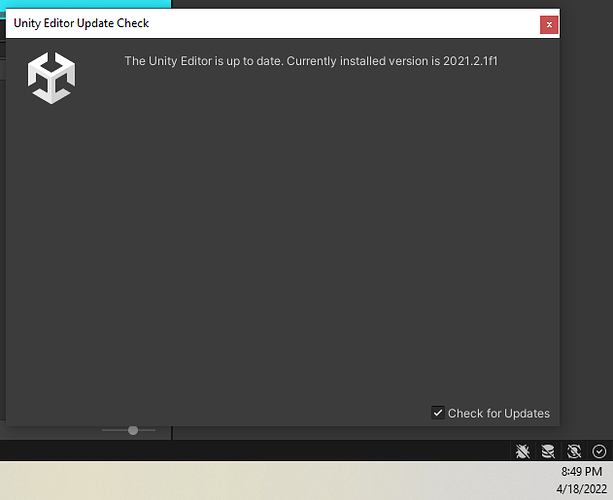It was a good idea not to update just because a new version was released. Maybe you’ve already heard of “never change a running system”. However, there are exceptions to that rule, for example, bugs that prevent you from developing your game.
Since Unity is not open-source, we usually do not know what exactly causes these types of issues in the Unity Editor. We also cannot fix it.
If you encounter such problems while developing your own game, you do some research on the internet. If you cannot find a solution, you could either try to downgrade (do that only if absolutely necessary) or to report a bug to Unity and wait until they reply. While waiting, you could develop another part of your game.
Make a backup of your project folder on a regular basis by duplicating it. Save the duplicated folder somewhere else, maybe on an USB stick. To save some free space, you could delete the Library and Temp folders in the backup folder.
This way, you won’t have to worry that something breaks because you could simply restore your working project.