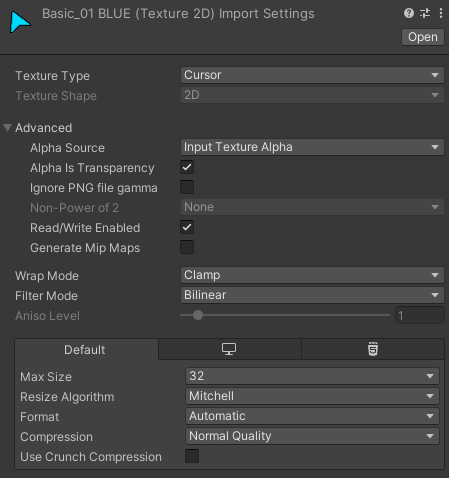I downloaded and am using the cursors provided in the lecture but am getting the following warning:
Invalid texture used for cursor - check importer settings or texture creation. Texture must be RGBA32, readable, have alphaIsTransparency enabled and have no mip chain.
UnityEngine.Cursor:SetCursor (UnityEngine.Texture2D,UnityEngine.Vector2,UnityEngine.CursorMode)
RPG.Control.PlayerController:SetCursor (RPG.Control.CursorType) (at Assets/Scripts/Control/PlayerController.cs:142)
RPG.Control.PlayerController:Update () (at Assets/Scripts/Control/PlayerController.cs:44)
Anyone know what that might be?