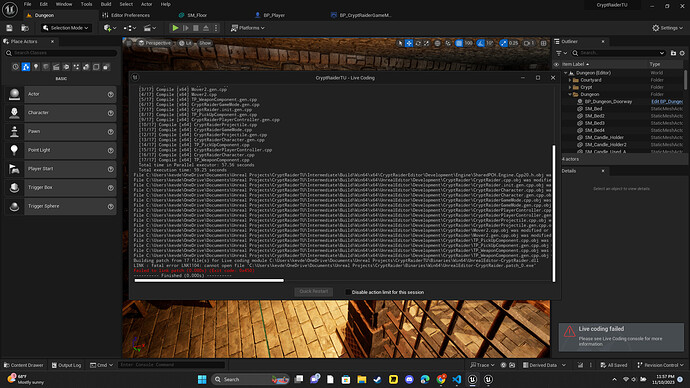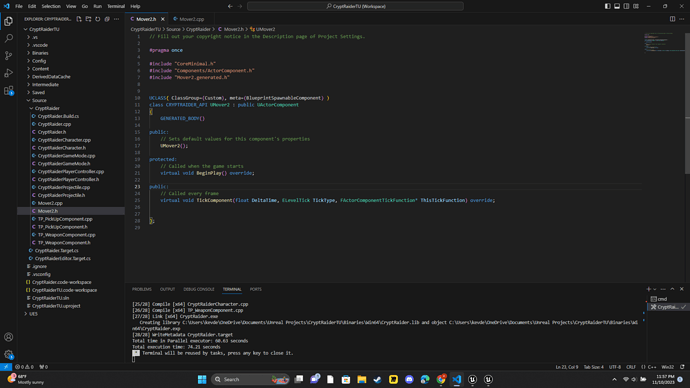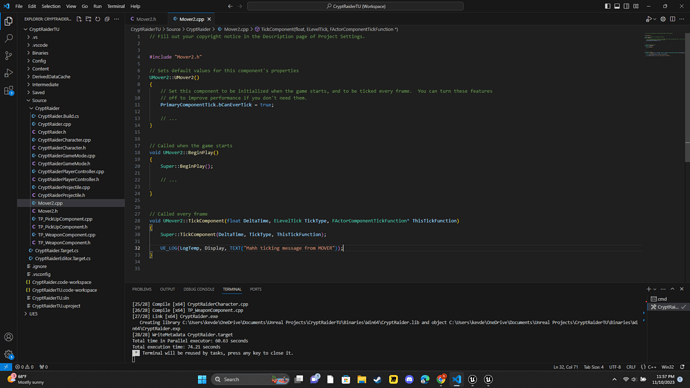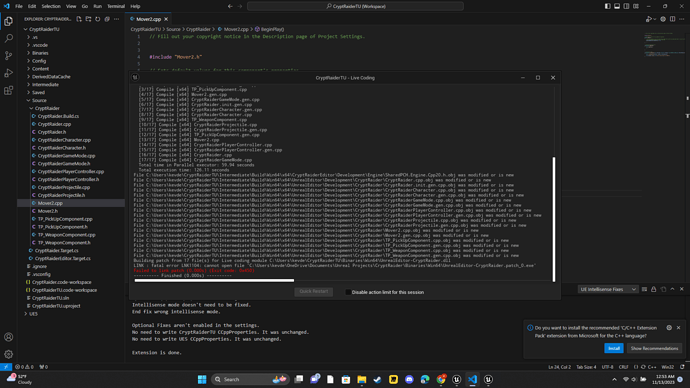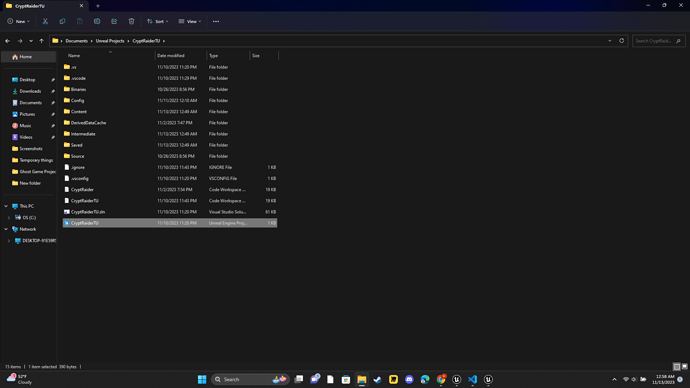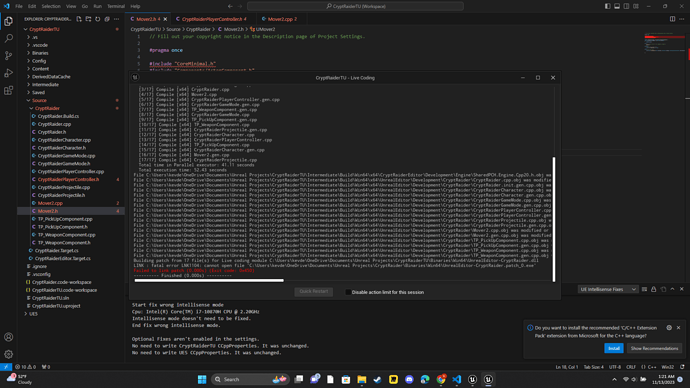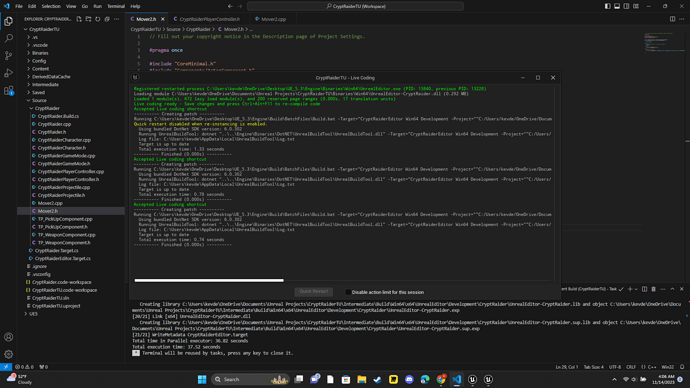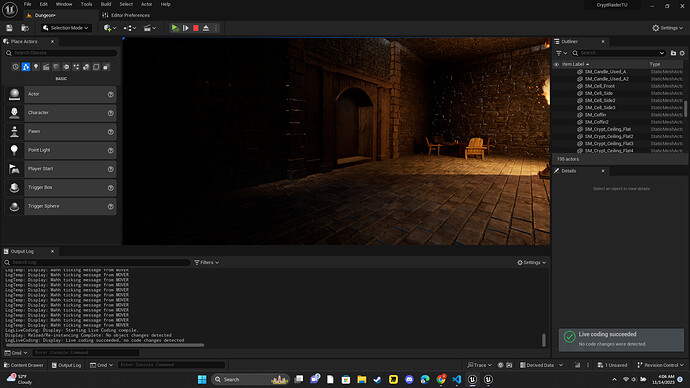I deleted and reinstalled Unreal Engine a few lectures ago. I followed the steps up until when I made the C++ Mover class, witch failed because I hadn’t had VS Studio setup and it was using VS Studio instead of VS Studio code. I then changed it so that it uses VS Studio Code and made the C++ class again and named it “Mover2.” It had a bunch of errors so I refreshed the code from UE witch fixed the squiggles. I then tried running build tasks with UE closed and that did not work.
That is potentially an error with having it on OneDrive, presumably it’s preventing Unreal using the newly created patch as it syncs.
Try having the project outside of OneDrive and/or exclude the Binaries and Intermediate folders from it.
How do I do those 2 things? I don’t know anything about OneDrive and excluding binaries and Intermediate folders.
It’s an either or just to be clear. Only do one of those.
I don’t use OneDrive so I can’t help you excluding certain folders (or even if that’s possible but it would be odd if can’t). As for moving it, just close Unreal then move the folder outside of OneDrive, your screenshots show its in C:\Users\name\OneDrive\…, simply move it to a different location.
Moving the file didn’t work…
I found the Binaries and Intermediate folders in the Unreal File, I tried deleting the Intermediate file and still got and the same error message
Do you use any antivirus software?
Yes I use Windows Security
I meant third party ones as they tend to be overzealous.
However I have just noticed you have used the wrong build task in the OP. You have used
CryptRaider Win64 Development Build
which builds a standalone .exe. You need to use
CryptRaiderEditor Win64 Development Build
which builds a .dll that the Unreal Editor will load.
This topic was automatically closed 24 hours after the last reply. New replies are no longer allowed.