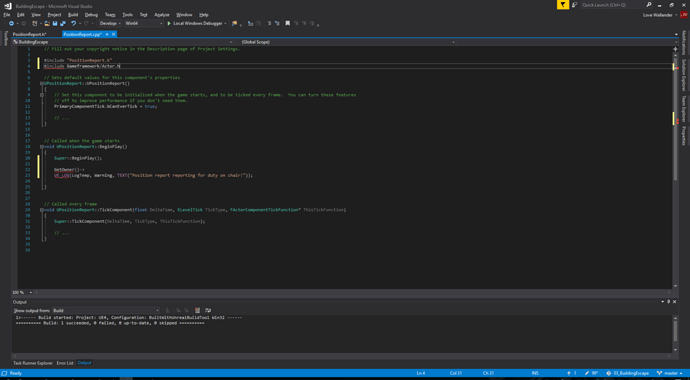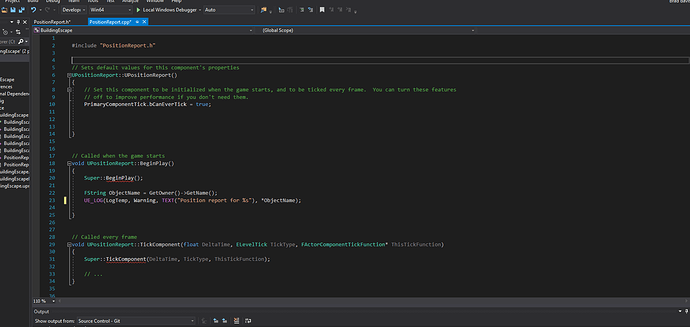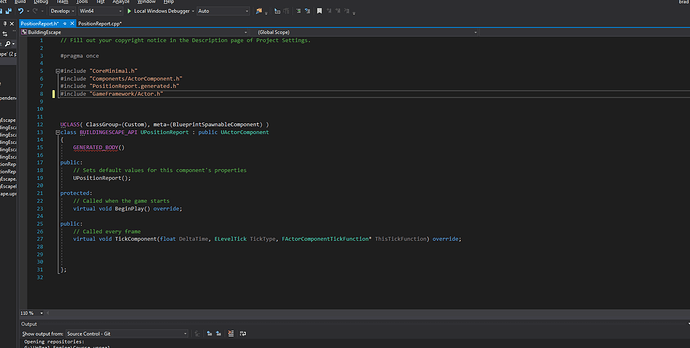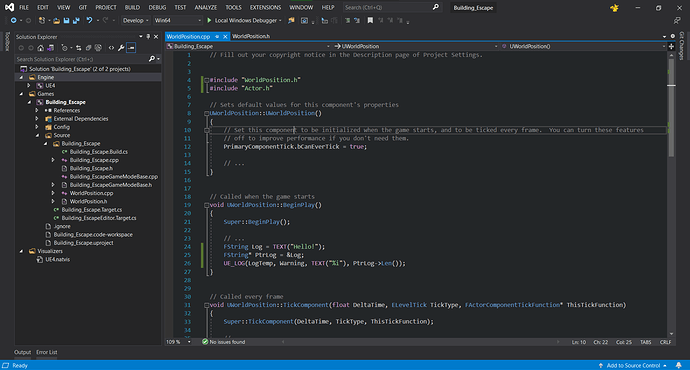Hi everyone! When I enter the #include Gameframework/Actor.h I get an error on that line. I use Unreal engine 4.18.1. I have tried to enter .cpp instead of .h at the end. I have tried to enter the #include Gameframework in the header file and it still doesn’t work.
screenshot: