2 weeks ago I compiled and ran my visual studio code perfectly. But when I compile the exact same files 2 weeks later, I get the error: UE4.exe not found. See printscreen.
Anyone know how to fix it? I think the new VS update is causing this problem, is this true?
I tried this:
- UE4 options in Visual Studio
- replaced the directory to: C:\Program Files\Epic Games\UE_4.18\Engine\Binaries\Win64
- I did a complete search on my computer for ‘UE4.exe’ but my computer doesn’t have this file. Why?
The latest version of Visual Studio only has UE4Game.exe, UE4Editor.exe and UE4Game-Win64-Shipping.exe, and UE4PrereqSetup_x64.exe.
So: do I need to let Visual Studio know to look for this file? If so, how?
What should I do?


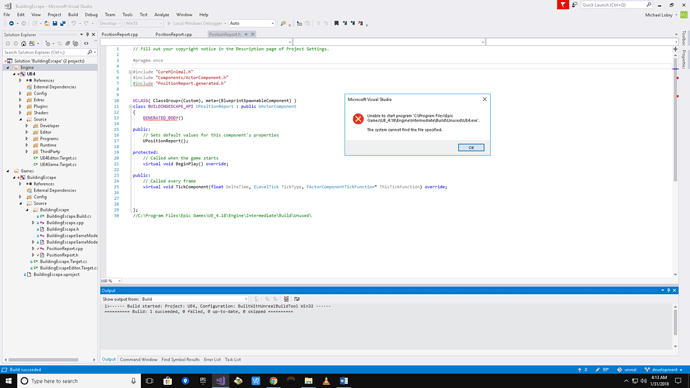
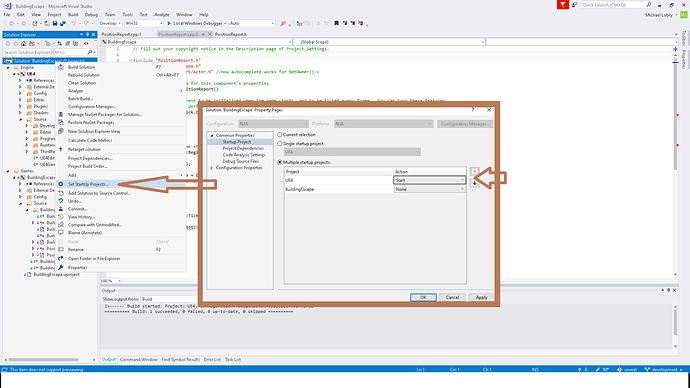
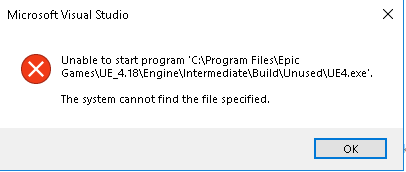
 I had the same problem after changine UE engine version. You should set up your BuildingEscape project as startup project.
I had the same problem after changine UE engine version. You should set up your BuildingEscape project as startup project.