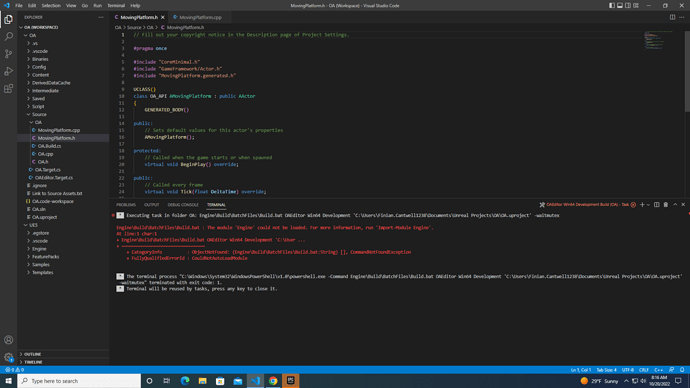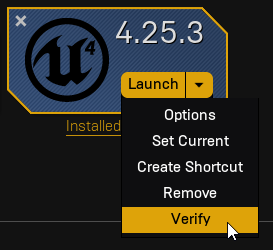Teaching a class of many students this course. On of them is getting the message below. I’ve reinstalled .net, visual studio code, visual studio, created a new project from scratch… you name it… when we go to run the build task, this error keeps appearing. I’ve helped a dozen other students with issues and none have has this one. I cant figure it out. Its been days trying.
This is simply after creating a new C++ class. I’ve disabled Live Coding. I’ve run Refresh Visual Studio Code Project. Project compiles fine from the button in Unreal… just cant get the build task to run.
Engine\Build\BatchFiles\Build.bat : The module ‘Engine’ could not be loaded. For more information, run ‘Import-Module Engine’.
At line:1 char:1
- Engine\Build\BatchFiles\Build.bat Another Win64 Development 'C:\Users …
-
+ CategoryInfo : ObjectNotFound: (Engine\Build\BatchFiles\Build.bat:String) [], CommandNotFoundException + FullyQualifiedErrorId : CouldNotAutoLoadModule
- The terminal process “C:\Windows\System32\WindowsPowerShell\v1.0\powershell.exe -Command Engine\Build\BatchFiles\Build.bat Another Win64 Development ‘C:\Users\Finian.Cantwell1238\Documents\Unreal Projects
\Another\Another.uproject’ -waitmutex” terminated with exit code: 1.