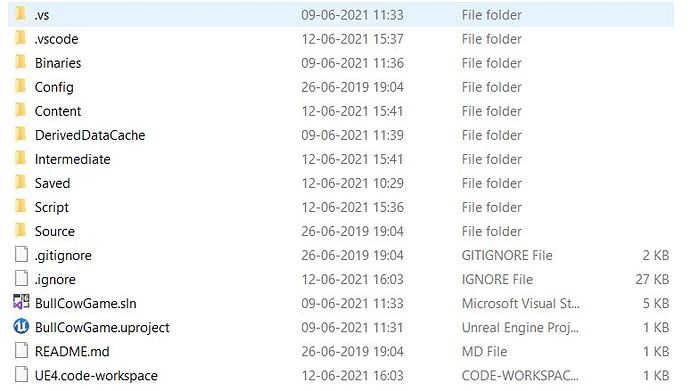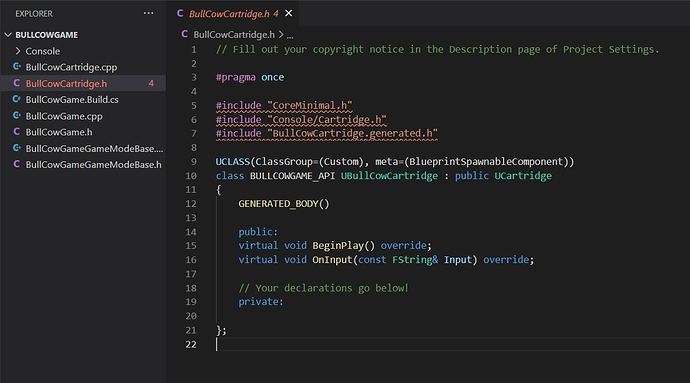It does create the project (or at least it says it does) but BullCowGame.code.workspace isn’t to be found anywhere. And when I manually open up the folder through VSC, it shows me all the projects, but tells me there’s some sort of error with BullCowCartridge.h. Please help. I have also attached images below.
When I hover over the red markings, it says “Can not open (CoreMinimal.h)/(Console/Cartridge.h)/BullCowCartridge.generated.h)”