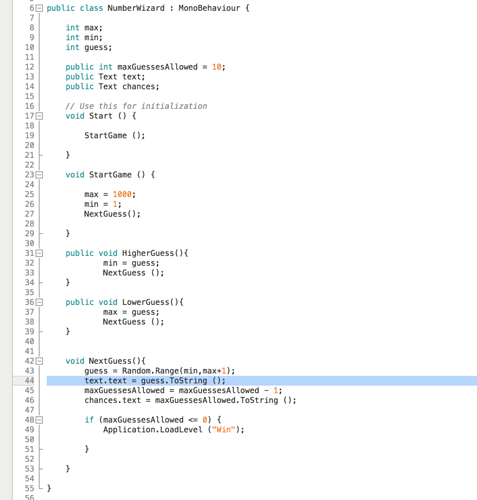Hello! I’m having an issue here with my Number WizardUI Game. It seems to work just fine on Unity but it isn’t working at all on Game Bucket. So I checked my Console and found this Error Message:
NullReferenceException: Object reference not set to an instance of an object
NumberWizard.NextGuess () (at Assets/NumberWizard.cs:44)
NumberWizard.StartGame () (at Assets/NumberWizard.cs:27)
NumberWizard.Start () (at Assets/NumberWizard.cs:19)
I realize that I’m having some issues with like 44, 27 and 19 here, but what exactly?
I’m really new to C#. I believe it’s a very simple error, but and even after Googling for some answers I couldn’t realize what to do. 
Here is the full code: