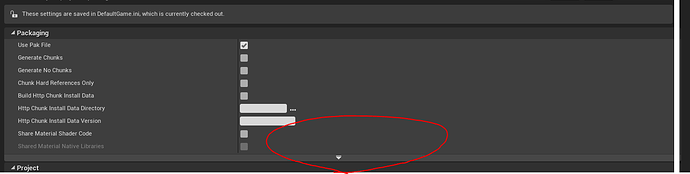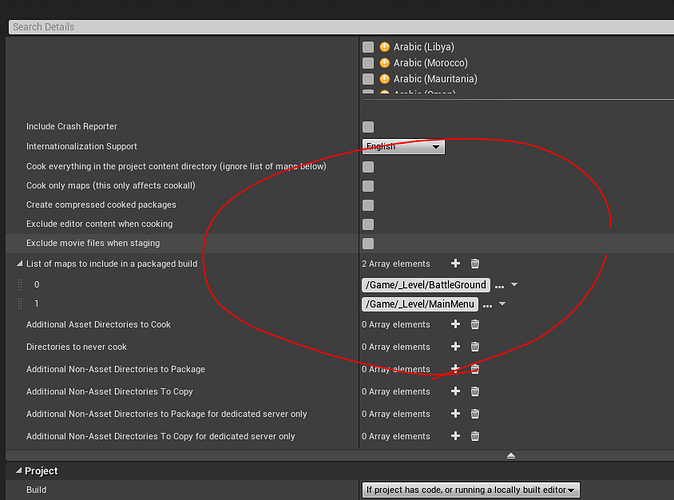I packaged the project by going
File->Package Project->Windows->64bit
I went to the folder where the packaged BattleTank.exe was located and double clicked and got the error:
“The map specified on the commandline '/Game/BattleGround` could not be found. Exiting.”
I originally had BattleGround in my /Content folder but I moved it to /Content/Levels a few lectures back. This is probably the issue but I don’t know how to fix this.
Thanks for any help,
Conal
EDIT: I moved the BattleGround.umap to /Content and retried, and this worked, but obviously I want to be able to have maps in the Levels folder, so there must be somewhere linking back to the incorrect location for BattleGround.umap. May not be relevant but I notice there is a BattleGround_BuiltData file in /Content.