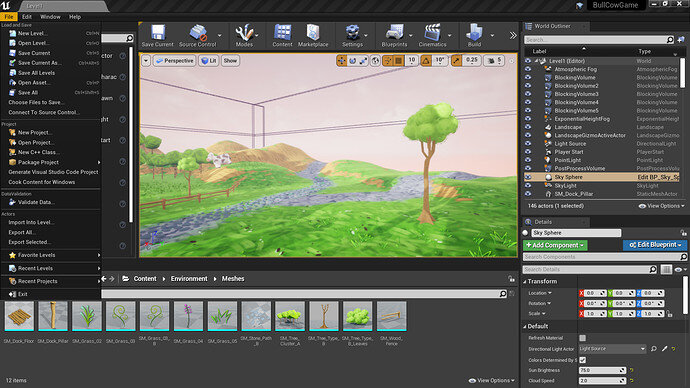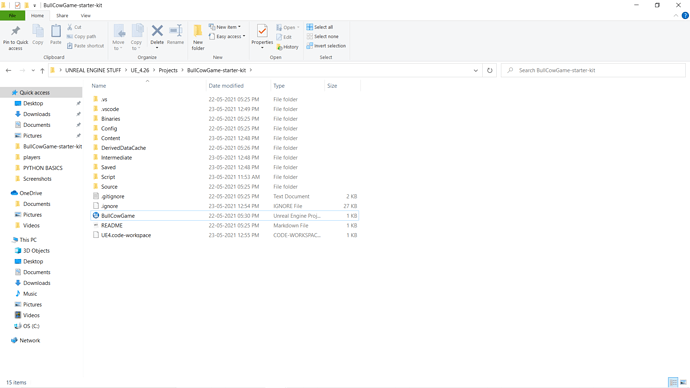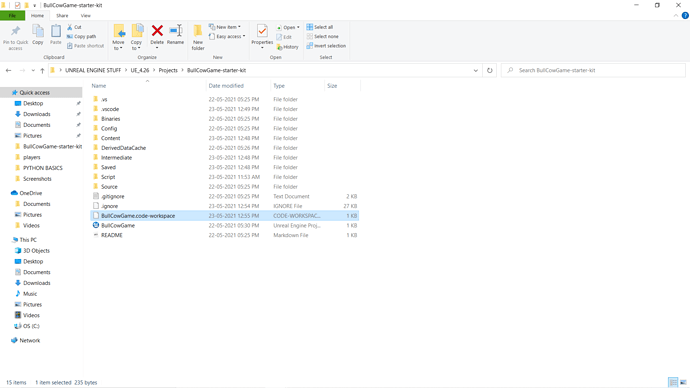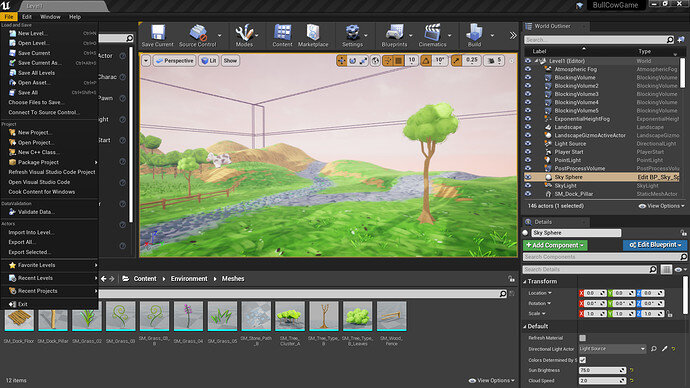As you can see in the following picture after generating vs code files some systems do not get the option for open in visual studio code
if you see in your file explorer you do not see any file called BullCowGame.code-Workspace
instead you see UE4.code-Workspace
if you change UE4.code-Workspace to BullCowGame.code-Workspace
The option to open it in Vscode will appear
I want to request the course makers to add these also as many students of yours do not use the community and find the course a waste