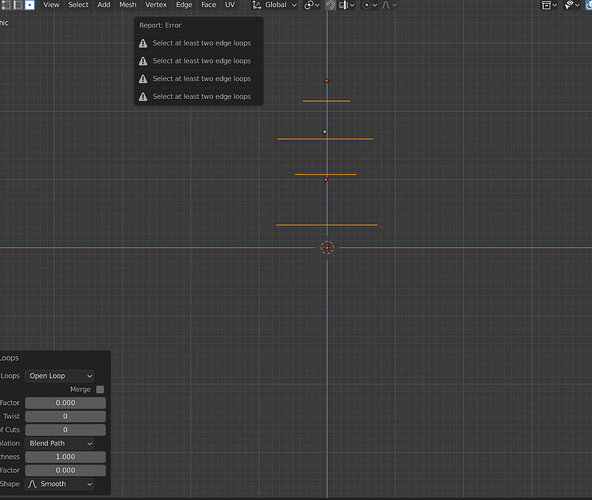I got an error when trying to bridge loops for several circles, one of top of the other.
Blender is complaining I should select at least two edges but all are selected.
Image shows face selected but same error when is edge selected.
Any idea what I am doing wrong?