for some reason my control bone has moved into the lamp and i cannot move it out without moving the lamp.
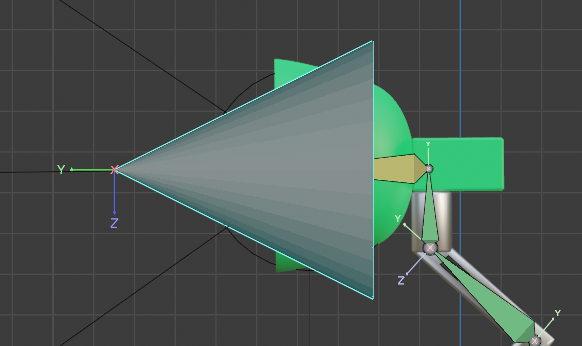
How do i apply the rest pose as the pose position, And even move the cone away a bit. like this. 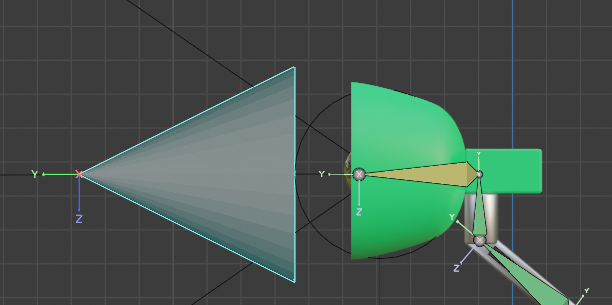
Without knowing your model setup. It is mostly a problem with parenting bones AND their local coordinates. Y-ax is up. Also, internal scaling mesh vs object can cause problems.
Check your object origins. Because that’s where the armature is referring to.
There is also the ‘roll’ property to fix some bone rotation issues.
Maybe un-parent everything and redo the steps. Because armature mistakes easily happen.
The blue outline of the bones makes it look like you are in pose mode.
Pressing TAB should take you to edit mode, or you can use the drop down in the upper left of your viewport display area.
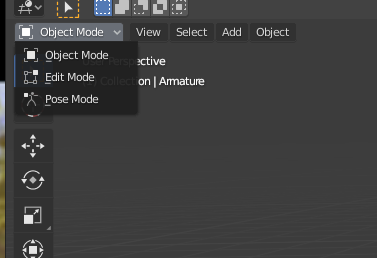
There are two ways that I know of to do this. The first is to clear your Transforms – [Alt][R], [Alt][S], [Alt][G]. Assuming your constraints don’t stop the bones, doing this will return the bones to the Rest Pose position. The second way is to go into Edit Mode and change the positioning of your bones to match the pose. This is fairly dificult though and can lead to weird behavior if your bones aren’t parented properly.
Thank you Capricas for the help. when i go back over that section i will use your help to see how i can fix my issue
This topic was automatically closed 24 hours after the last reply. New replies are no longer allowed.

