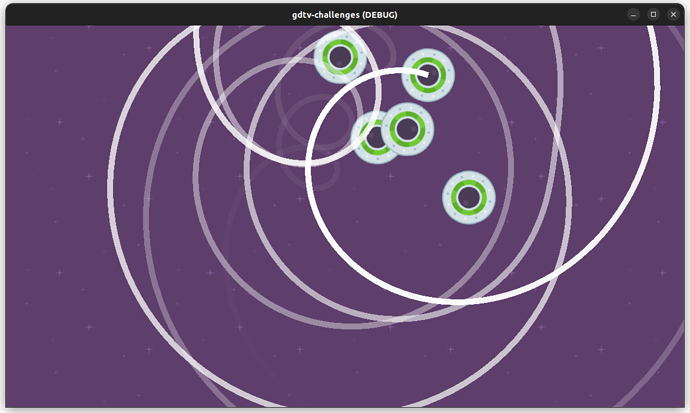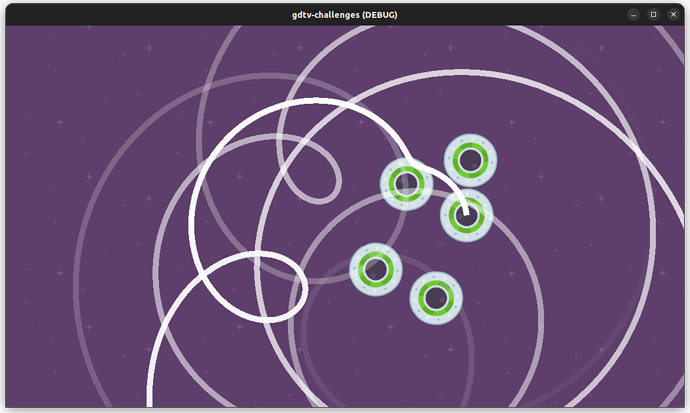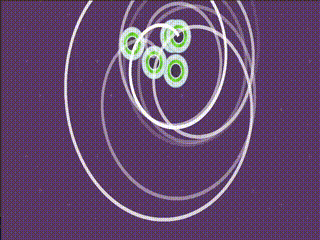No problem, here’s a gif. Unfortunately the forum won’t allow the full webm…
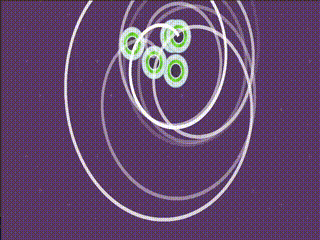
My root node is a Node2D, then there’s the TextureRect background and the hierarchy of Player instanced scenes, which all have a RigidBody2D at their root. At the bottom of that hierarchy is the Line2D with its attached script. I’m guessing it’s a bad interaction between the physics engine and changing the rotation of the Players. I was able to make the issue much worse by setting gravity scale on all of the nodes to 0, whereas I’d set some of them to 2. In this case it seems that all of the nodes drift apart jankily over time.
Here’s the tscn that you see running in the most recent screenshot.
[gd_scene load_steps=5 format=3 uid="uid://cr7ufpgcuaxkd"]
[ext_resource type="Texture2D" uid="uid://cmxaxyjsbwipx" path="res://speedy_saucer_assets/purple.png" id="1_lvov1"]
[ext_resource type="PackedScene" uid="uid://shhrqtpe78do" path="res://player.tscn" id="2_48lj8"]
[ext_resource type="Script" path="res://trail.gd" id="3_ulo8q"]
[sub_resource type="Gradient" id="Gradient_v31xw"]
colors = PackedColorArray(1, 1, 1, 0, 1, 1, 1, 1)
[node name="Level1" type="Node2D"]
[node name="background" type="TextureRect" parent="."]
z_index = -1
texture_repeat = 2
offset_left = -42.0
offset_top = -51.0
offset_right = 1214.0
offset_bottom = 723.0
texture = ExtResource("1_lvov1")
stretch_mode = 1
[node name="player" parent="." instance=ExtResource("2_48lj8")]
position = Vector2(631, 190)
[node name="player2" parent="player" instance=ExtResource("2_48lj8")]
position = Vector2(-94, -6)
rotation_speed = 2.635
[node name="player3" parent="player/player2" instance=ExtResource("2_48lj8")]
position = Vector2(-97, 6)
[node name="player4" parent="player/player2/player3" instance=ExtResource("2_48lj8")]
position = Vector2(-94, 6)
rotation_speed = 1.66
[node name="player5" parent="player/player2/player3/player4" instance=ExtResource("2_48lj8")]
position = Vector2(47, 162)
[node name="Line2D" type="Line2D" parent="player/player2/player3/player4/player5"]
gradient = SubResource("Gradient_v31xw")
script = ExtResource("3_ulo8q")