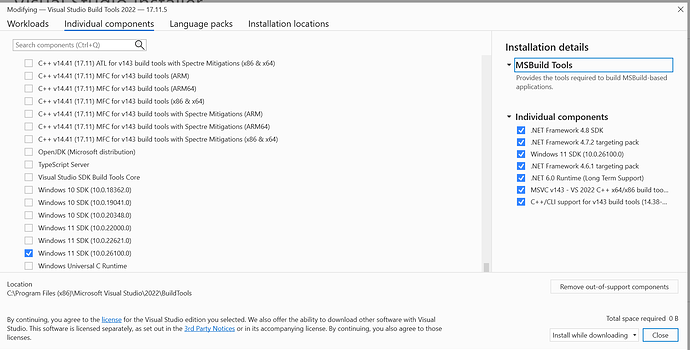I’m on section 3, lecture 44 on the lecture ‘Unreal Engine 5 C++ : Code Your Own Unreal Games’, using the must recent UE 5.4.4
I changed the main source code to visual studio code and the engine refuses to start, and I get messages as below
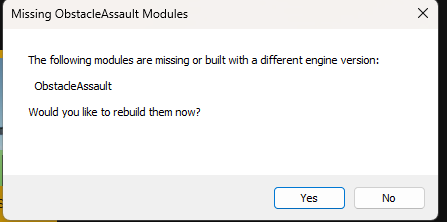
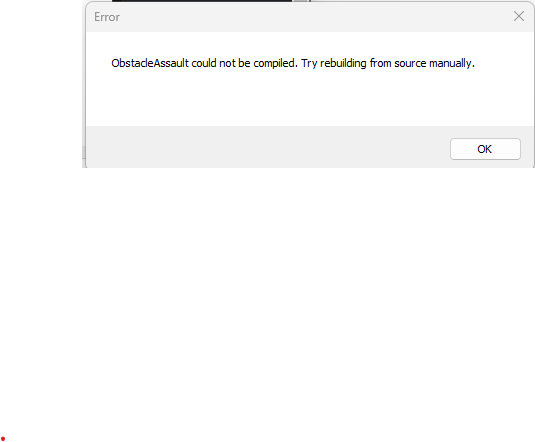
And when I build in the VS Code, I get an error that says
[1/8] Compile [x64] SharedPCH.UnrealEd.Project.ValApi.Cpp20.InclOrderOldest.cpp
C:\Program Files\Epic Games\UE_5.4\Engine\Source\Runtime\Core\Public\Experimental\ConcurrentLinearAllocator.h(31): error C4668: ‘__has_feature’ is not defined as a preprocessor macro, so it is treated as ‘0’ in the ‘#if/#elif’ statement.
C:\Program Files\Epic Games\UE_5.4\Engine\Source\Runtime\Core\Public\Experimental\ConcurrentLinearAllocator.h(31): error C4067: Unexpected token after the preprocessor directive. A line break is required.
C:\Program Files\Epic Games\UE_5.4\Engine\Source\Runtime\Engine\Classes\Engine\SkeletalMesh.h(930): warning C4996: ‘FBoneMirrorInfo’: FBoneMirrorInfo is deprecated. Please use UMirrorDataTable for mirroring support. Please update your code to the new API before upgrading to the next release; otherwise, your project will no longer compile.
Can you pinpoint me what to do to continue on this UE journey? Thank you!