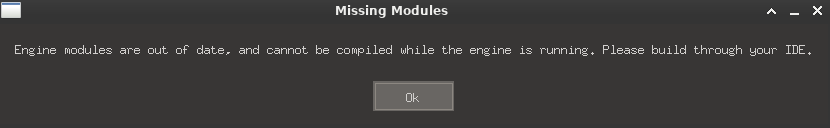Engine Modules are out of date, and cannot be compiled while the engine is running. Please rebuild through your IDE.
Salut,
i managed to compile UE4 4.27 on Linux (debian). The Engine it self can be opened and the template projects are working. “BUT”
While following BullCowGame-starter-kit, and trying to open the BullCowGame.uproject
i get this message:
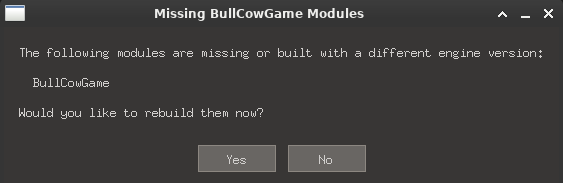
Click “no”. Nothing will happen and i have to terminate the process “UE4Editor”.
Click “yes”. Then i will get the next error message:
Now we are at the interesting part, the IDE in use is CLion. And my “right click on the .uproject” does not contain “make visual studio project files” nor “create files with CLion”.
Attempts:
1.) Open: BullCowGame.uproject with Clion.
Result:
{
"FileVersion": 3,
"EngineAssociation": "{0004E747-08D9-C04C-D742-1F8C9E3D426E}",
"Category": "",
"Description": "",
"Modules": [
{
"Name": "BullCowGame",
"Type": "Runtime",
"LoadingPhase": "Default",
"AdditionalDependencies": [
"Engine"
]
}
]
}
2.) Open: BullCowGameTarget.cs / BullCowGameEditor.cs
// Fill out your copyright notice in the Description page of Project Settings.
using UnrealBuildTool;
using System.Collections.Generic;
public class BullCowGameTarget : TargetRules
{
public BullCowGameTarget(TargetInfo Target) : base(Target)
{
Type = TargetType.Game;
DefaultBuildSettings = BuildSettingsVersion.V2;
ExtraModuleNames.AddRange( new string[] { "BullCowGame" } );
}
}
// Fill out your copyright notice in the Description page of Project Settings.
using UnrealBuildTool;
using System.Collections.Generic;
public class BullCowGameEditorTarget : TargetRules
{
public BullCowGameEditorTarget(TargetInfo Target) : base(Target)
{
Type = TargetType.Editor;
DefaultBuildSettings = BuildSettingsVersion.V2;
ExtraModuleNames.AddRange( new string[] { "BullCowGame" } );
}
}
I added "DefaultBuildSettings = BuildSettingsVersion.V2; to both files.
3.) Console Commands, compiling with the BuildTool and the Project files ?!
I have absolutely no idea what i am doing here.
The compile started and it states:
/UnrealEngine/Engine/Binaries/DotNET/UnrealBuildTool.exe Development
Linux -Project="/Unreal_Projects/BullCow/BullCowGame-starter-kit/BullCowGame.uproject"
-TargetType=Editor -Progress
Invalid makefile for BullCowGameEditor ( source file removed )
@progresss push 5%
@progresss ‘Generating code…’ 0%
Invalid makefile for UnrealHeaderTool ( source file removed )
@progresss push 5%
@progresss ‘Generating code…’ 0%
@progresss ‘Generating code…’ 67%
@progresss ‘Generating code…’ 100%
@progresss ‘Compiling C++ source Code…’ 0%
…
Building BullCowGameEditor…
[1/ 1834]
…
[685/1834
…
[1179/1834]
…
running
Goal:
I wanted to “open” the existing project “BullCowGame”. It seems it is outdated and need to be rebuild.
Questions:
1.) What am I (re)building here…?
2.) Is this the normal routine when importing an outdated project ?
3.) How do i build with Clion instead of the console ?
4.) Can anyone please help me out! I would like to open the actual project inside the UE4 Editor 4.27 on Linux ?
Thanks,
DGR