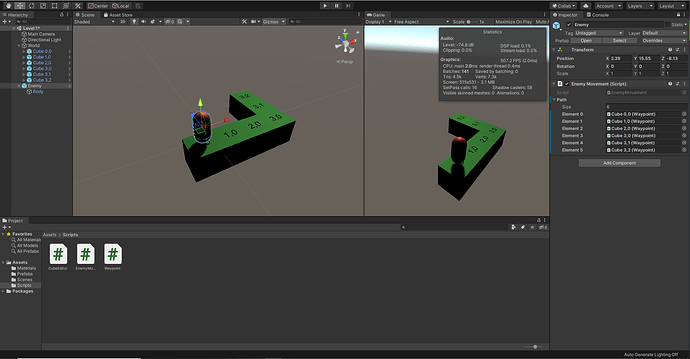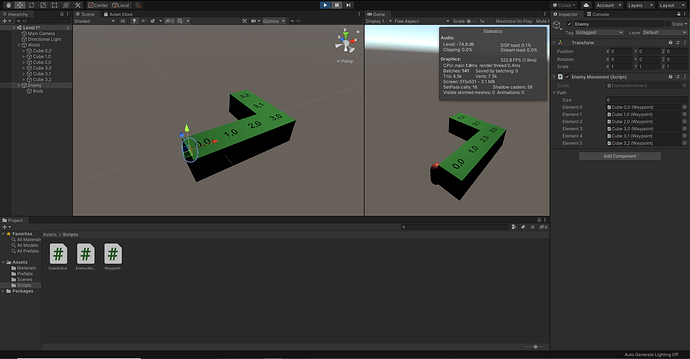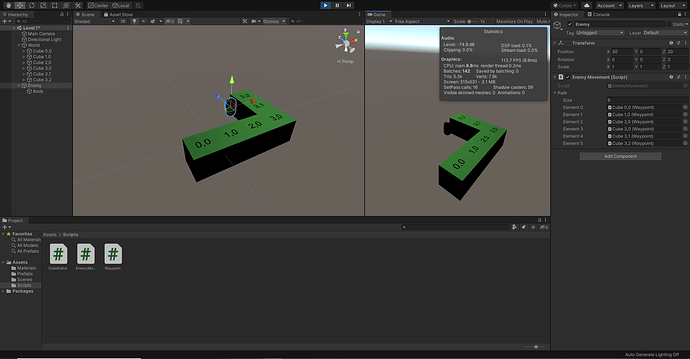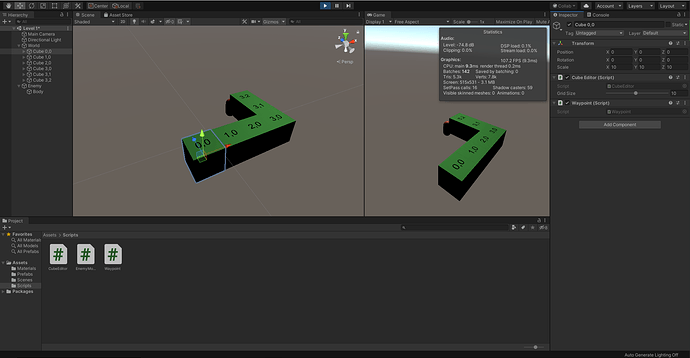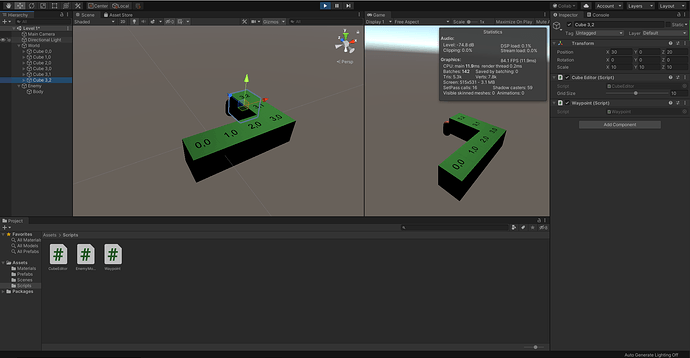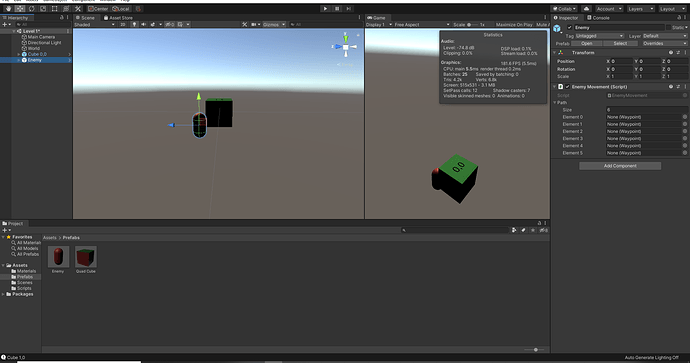So I am pretty sure I am having the exact same issue as this one
https://community.gamedev.tv/t/enemy-gameobject-disappears-on-transform-position/120659/3
but I just can’t seem to figure out why or how to fix it. I am pretty sure it’s unrelated to any of the scripts, as I have basically copied word for word the scripts shown in the course so far… but the Enemy seems to teleport to exactly 0,0,0 and then moving the designated path what looks to be right below on the Y axis but up 1 on the z axis. I am trying to get a video up for it but neither giphy nor Imgur are working for me.
When I play with the Inspector showing, it moves the enemy to 0,0,0 but My cubes already show their position as 0,0,0. Which makes this even more confusing to me because the enemy is below my scaled up cubes. so shouldn’t the enemy position be 0,-1,1?
- Edit
I put my cube position values in the text block really sloppily. so the waypoints show the cubes at
(0,0,0) (10,0,0) (20,0,0) (30,0,0) (30,0,10) (30,0,20)
The Enemy position is values are showing those exact same numbers BUT after hitting play, the enemy is position looks like it should be showing (even though it is not showing this)
(0,-10,10) (10,-10,-10) (20,-10,10) (30,-10,10) (30,-10,20) (30,-10,30)
I hope this edit helps.