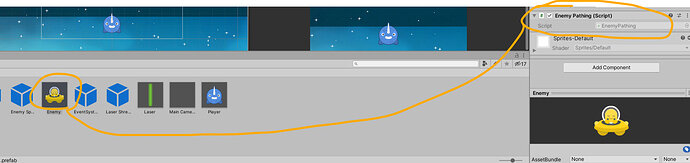Hey all…
I have been doing a good job of following along but something tripped me up on this lecture. When I would hit play in Unity, I would spawn enemies but they would be at the first waypoint and would not move any farther along the path.
Turns out, my enemy prefab didn’t have the ‘Enemy Pathing (Script)’ attached to it. Once I attached it, all was good.
If you’re having this problem, check this by going to your prefabs and clicking on your enemy. On the inspector (right side of screen), check to see if a section is called ‘Enemy Pathing (Script)’. If it’s not there, click ‘Add Component’ and then type ‘Enemy Pathing’ to add that component to the prefab.
Hope this helps.
Tim