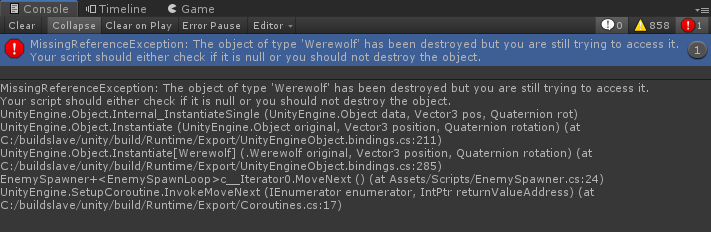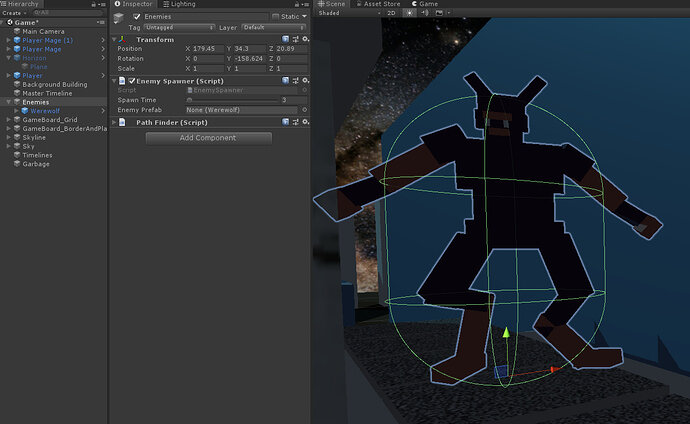I am doing the tower defense section on spawning enemies and I seem to have a problem. It looks like once the initial enemy is killed (which starts in the world under the enemies game object), new enemies stop pathing. They actually continue to spawn, but they no longer move. Also, each one that spawns takes the health of the initial prefab that was under the enemies tab. So, the last one spawns at 10 health, for example.
any hints on what might be going on here are appreciated.