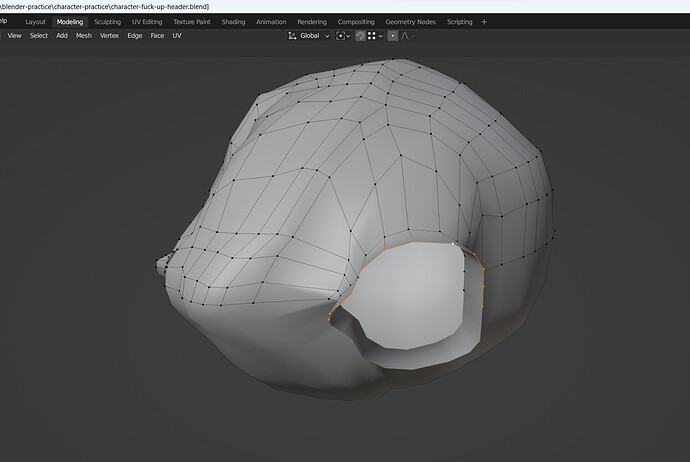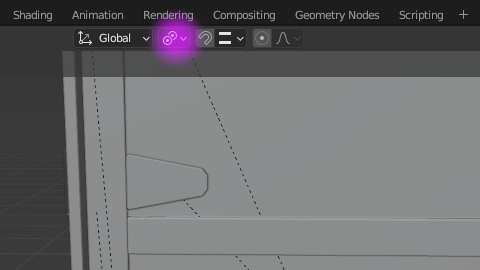It’s because of mirroring!
Blender calculates the center of all those selected vertices.
Which is actually only one-half of the object.
So this MEDIAN point to scale on is NOT in the middle of the mirrored center.
This is the problem you need to solve with Blender tools at hand.
Be sure you’re model has scale applied
Strange effects can happen when the scale on the axis is different.
- You can place the 3D cursor on 0,0,0 and scale on the center of the 3D cursor. Change the
transformation pivot point to 3D Cursor.
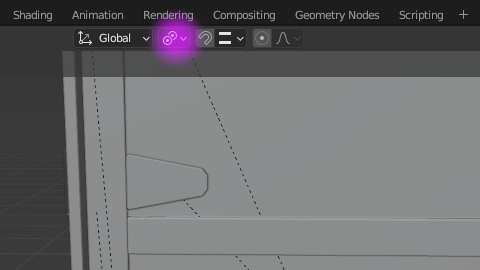
General Q&A note
Help us all to help you.
Please give full screenshots with any questions. With the relevant panels open.
This can be done by Blender itself, via the ‘Window’ menu bar top left-hand side.
On that menu dropdown is ‘save screenshot’.