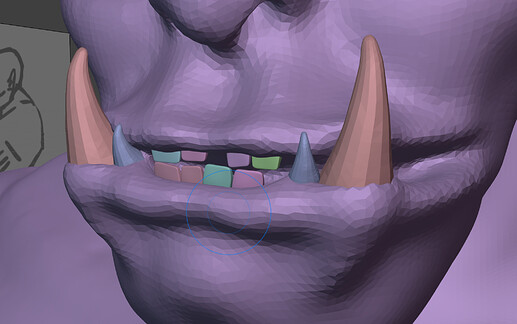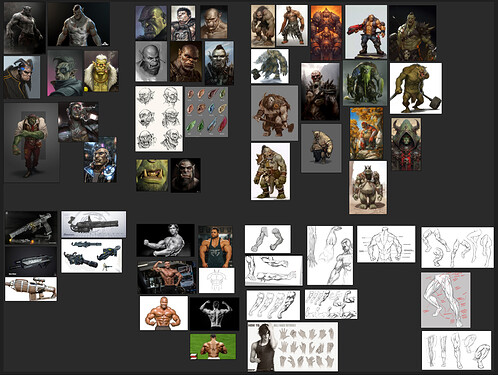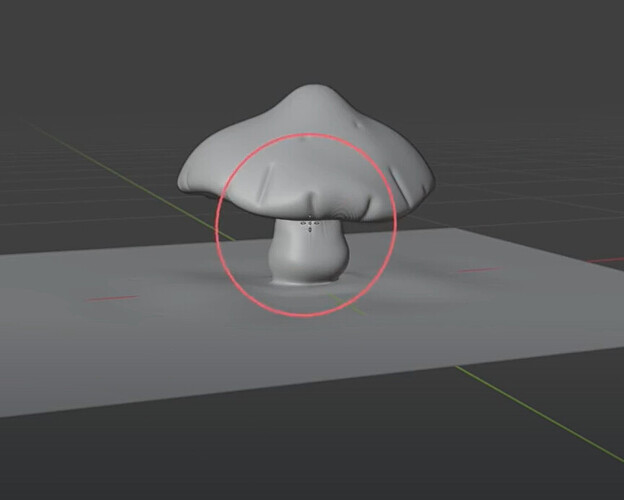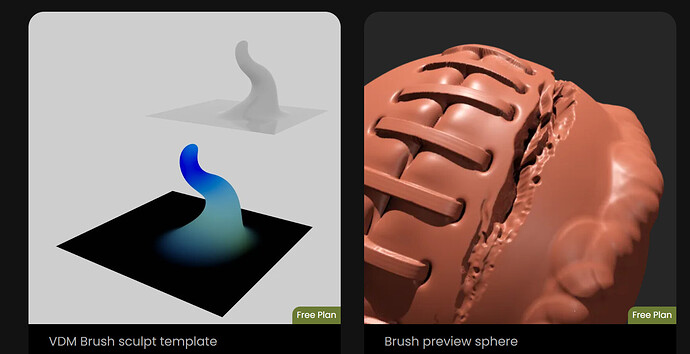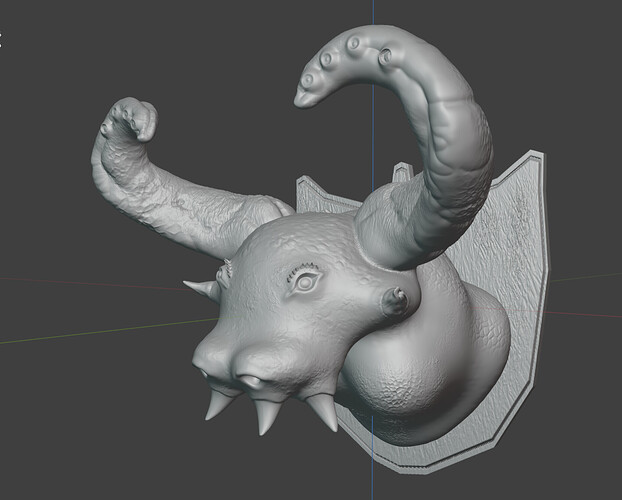Hello there!
Finally found some time to work on the Ogre.
I’m happy with the outcome so far. For the teeth, I tried to move / deform the lips, so it looks like the teeth either pushed tissue away or pierced through. Hope this works 
The teeth are too clean. I’ll add grooves or damage later. Or a color gradient later on.
Found some cool examples online for inspiration. My PureRef canvas is growing …
Feedback is more than welcome.
Cheers,
Ray.