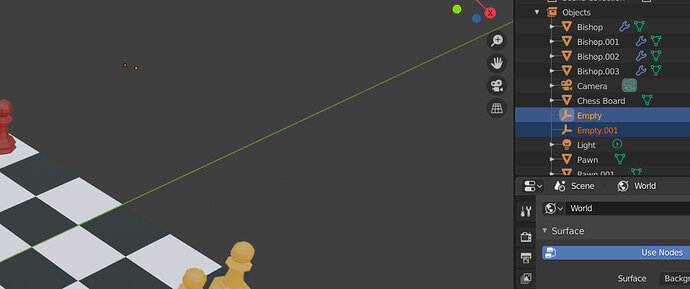When I add an empty all I can see is the origin point of it, it does not have a shape.
As you can see I have both the empties selected.
Am I doing something wrong or is this a “feature”, lol, rather a bug?
Also Duplicating Shift-D also duplicates the Material and links it to the pieces that I duplicated.