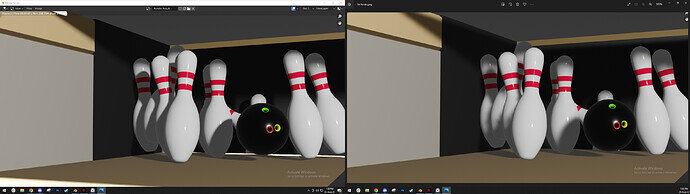Good Afternoon, everyone. This was my practice for this lesson. the image on the left is my 1st render and the right is when I applied Eevee’s multiple shadow options. I feel like its a great improvement of the first however, I feel like there is something lacking and I am unsure what. Please feel free to let know, I will improve upon it. I thank you in advance
- Instead of sunlight, use some area lights from different angles because sunlight generally looks great on outdoor scenes rather than indoor scenes.
- Make the ball appear to strike the pins with great force.
- Don’t add the pitch black color to the ball.
- Use lights of different colors. And do not make the lights too bright.
- Maybe it would look better if you did not change the color of the rings on your ball.
This is my PinBall Render. Maybe it will give you some more ideas to experiment with your scene (It is a cycle render):-
Thank you very much for your input  I will apply this knowledge and tips as I progress forward at the animation part of this section.
I will apply this knowledge and tips as I progress forward at the animation part of this section.
Eevee is a totally different render engine, based on speed and efficiency that accuracy.
You make Eevee look good you need, to activate, and tweak properties. Most shadow options are switched off, or have low impact. I think you’ve missed contact shadow adjustment. And or ambient occlusion.
If you did all objects on a scale of 1:1 (about 30cm pins etc.) then most Eevee properties are good to go (if switched on).
Also, Eevee has also a sample rate. The higher the better soft shadows, but longer render times.
While Cycles come with everything, but it’s slow …
Eevee is fast, but as a designer it’s up to you which specific Eevee functions you need, which depends strongly on the scene.