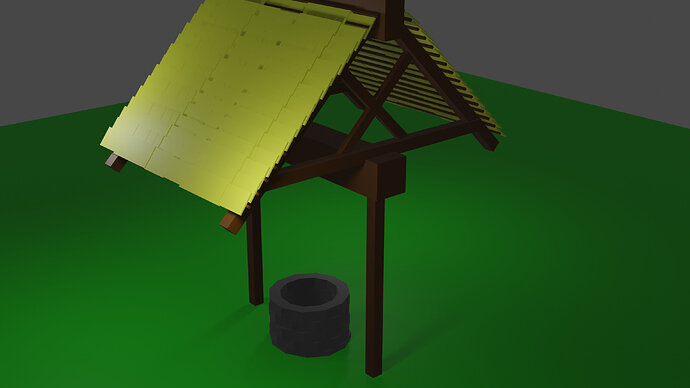Good first well.
However, your tiles are ‘upside down’ letting the rain through the roof.
Oh, I think I can see what you did. The other side looks as though it is right in that aspect. You did not think about how, what directions, to duplicate, rotate, so that the copy side was correct. You probably rotated the copy looking end on just 90 degrees, instead of looking down from the top and by 180 degrees.
That is exactly what happened. Thank you for the comment. So if I am understanding you, depending on the direction you are looking from can change how the object rotates in the world?
Yes, the viewpoint will affect the motions, however there are means to control how movements happen by a variety of parameters. The most used, simplest, is locking to a world axis. So, had you used the shortcuts, Pressing R for rotate, followed by Z for the vertical axis, however you were looking at it it would rotate the item round the vertical Z axis. If you followed the R, Z, with 180, it would also rotate it exactly round 180 degrees. Assuming your selection of ‘pivot point’ to rotate round, a key reason most new things get made in the centre of the world space, is suitably placed the roof copy side can be done perfectly in a few clicks.
Awesome Thank You!