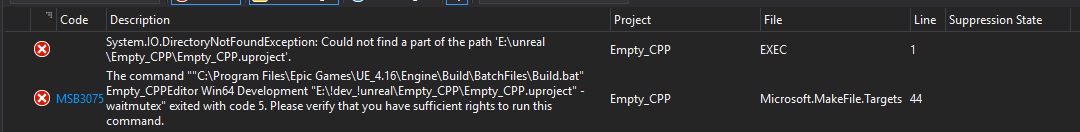Hi!
Did anyone notice at 6:10 in the video that there was a “========== Build: 1 succeeded, 1 failed, 0 up-to-date, 0 skipped ==========” message in Visual Studio? I have the same message, however, everything works if I compile using the Unreal Editor. I did examine the details in the editor for any new edits after compiling only with VS and they didn’t show. Compiling inside the editor would show new edits in the code.
Anyone encountered this issue before and possibly solved it or have an explanation for it?
Error: