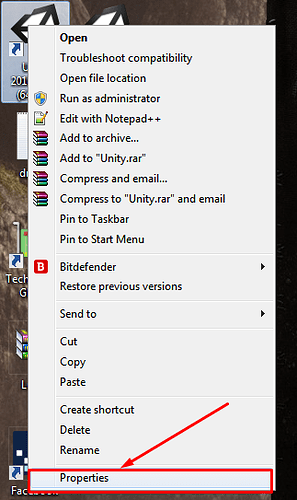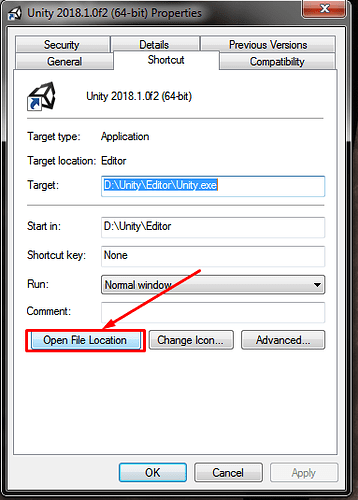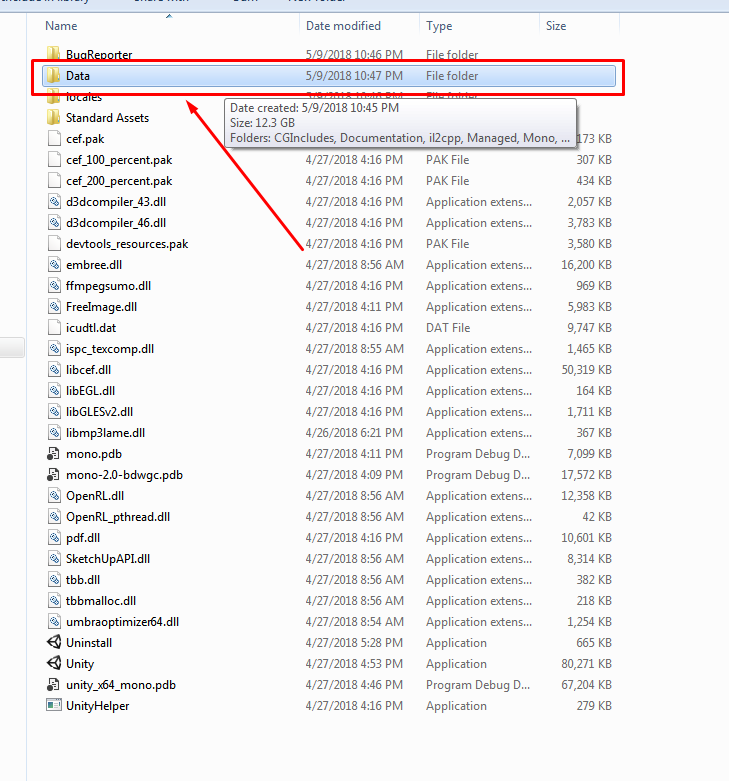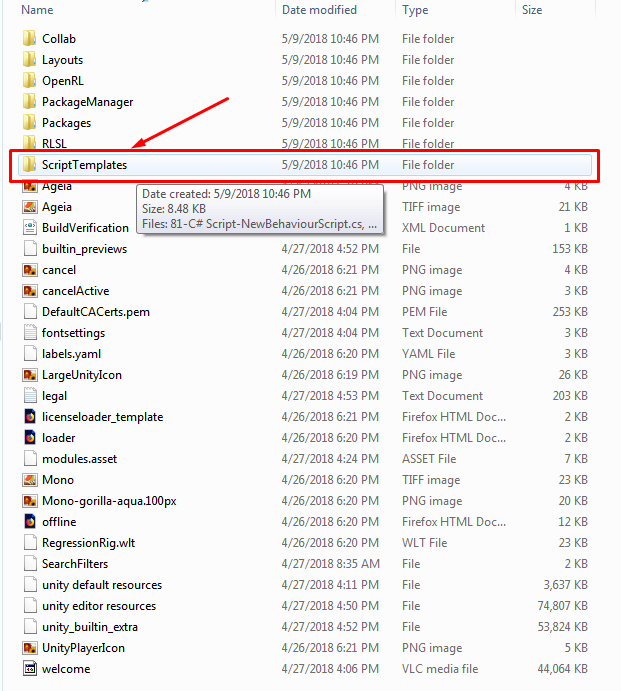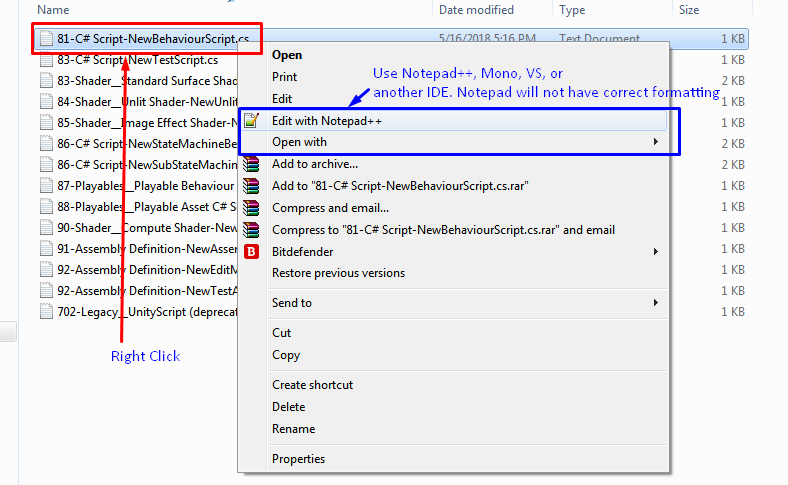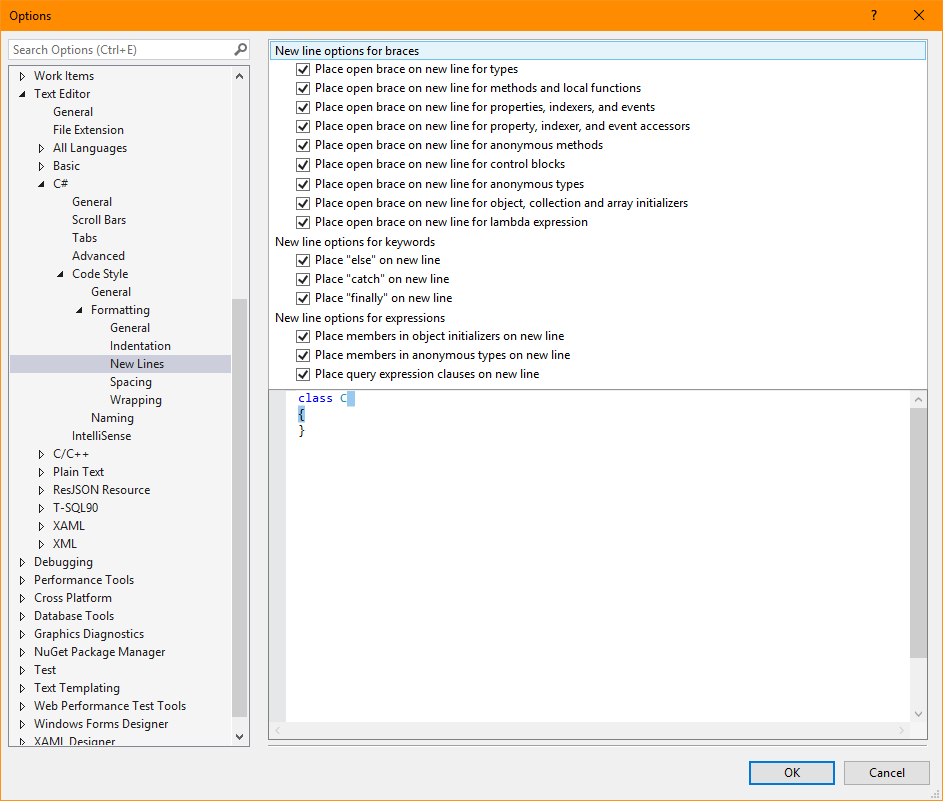If you hate the
void Start () {
and would rather have
void Start ()
{
or just get rid of the default comments or add namespaces follow along.
My files are not installed at the default location so that’s is why the right-click on the Unity icon to open file location, the rest should be understandable from the photos, if you have any questions please feel free to ask 
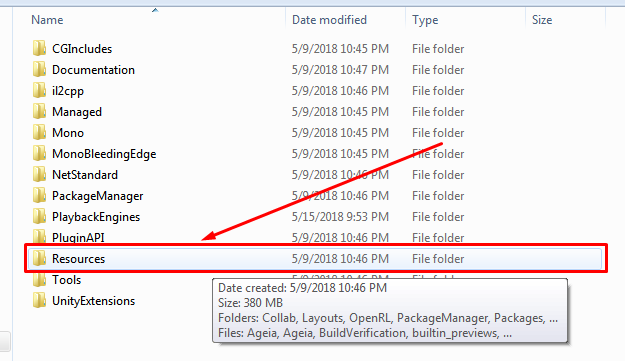
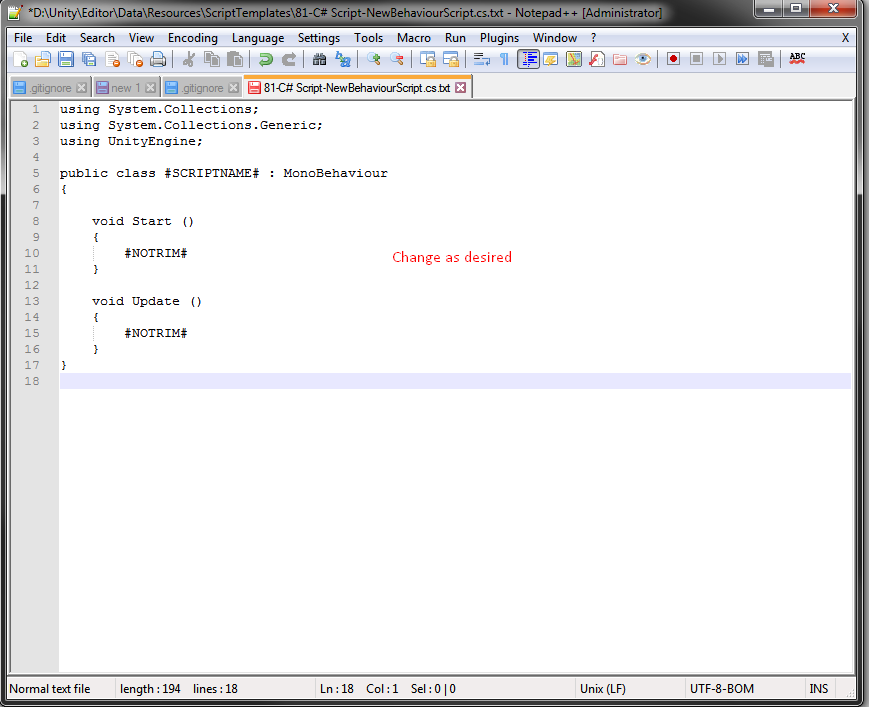
Hopefully this helped.