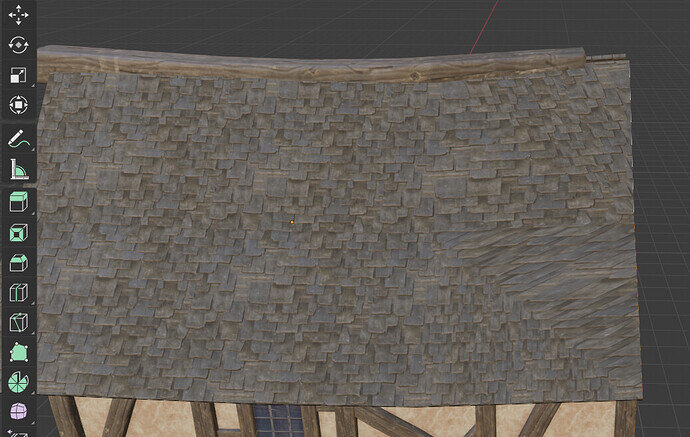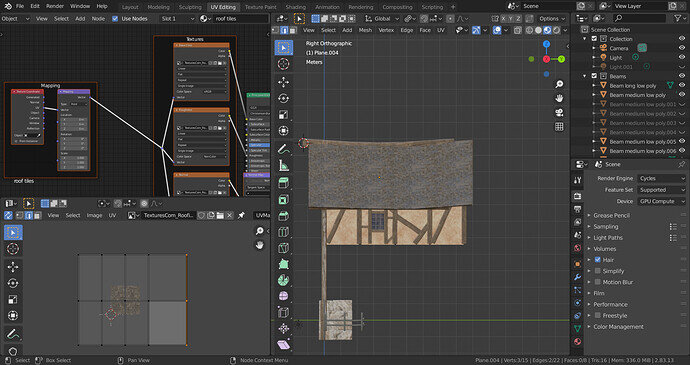HI,
When working on the medieval roof module that is four units long, I have an issue when extending the roof. As instructed, I went into edge mode, selected the roof edges, hit GG and then C (to turn off clamping) and then extended the edges. Unlike in the video, the roof texture gets distorted. Any thoughts on what I am doing wrong? I’ve included a picture below with the roof extended, so you can see the distortion in the texture.
Thanks,
Leif W.