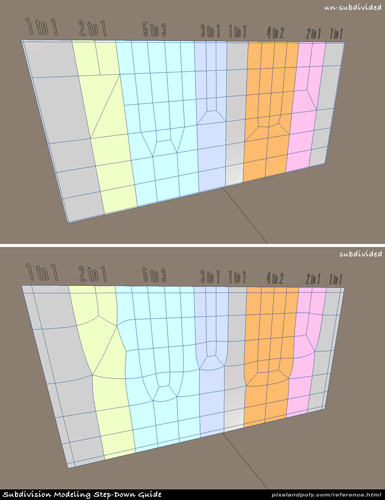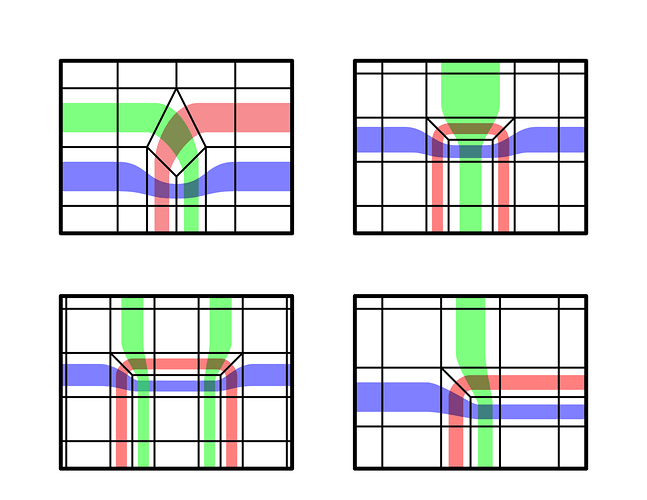Yeah, ‘easy’ xP
Topology flow confuses me no end. So I made me a plane and started practicing what Grant shows in the video, and I think I got a somewhat better grasp of it. These are my notes for anybody who might be struggling with it like I do.
So, I want to remove this edge-loop to change this face-loop:
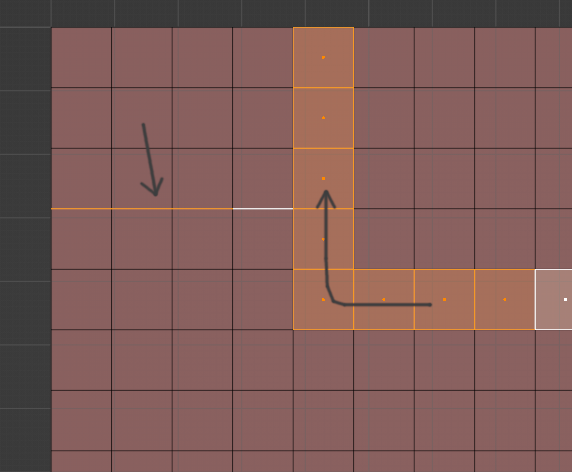
That means I have to select this vertex to start the ‘diamond’ shape that Grant shows us. Has to be the vertex diagonally from the end of the edge-loop and the opposite direction of where I want the face-loop to flow.
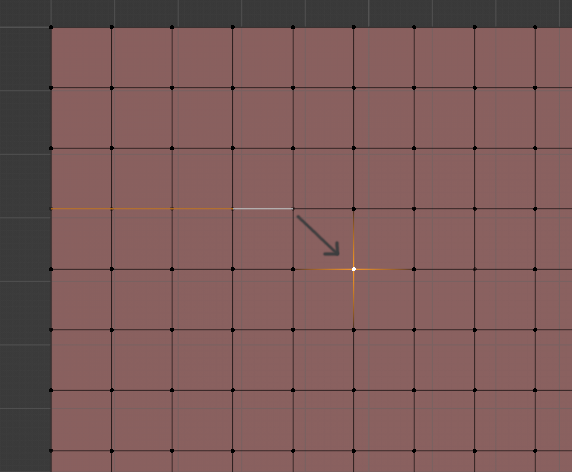
Move the vertex away away from the edge-loop I want to get rid of.
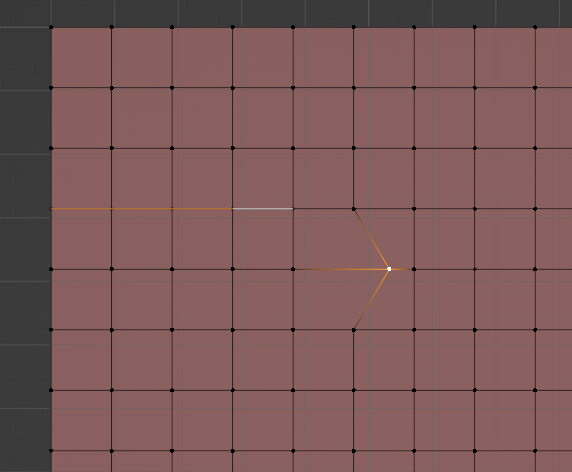
Then I use the knife tool to cut out the diamond shape.
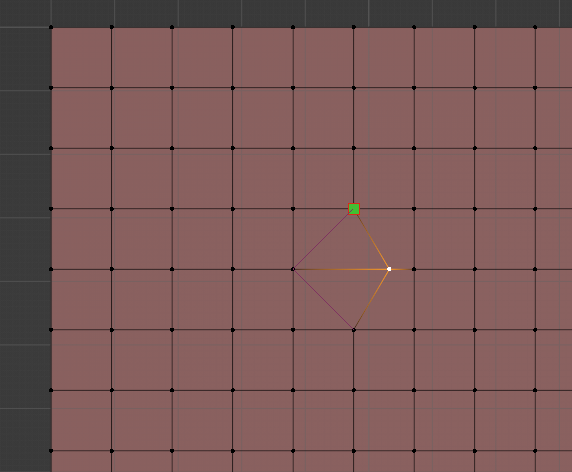
I select the middle of the diamond as well as the edge I want to remove. And the edge that runs opposite of the face-flow I want.
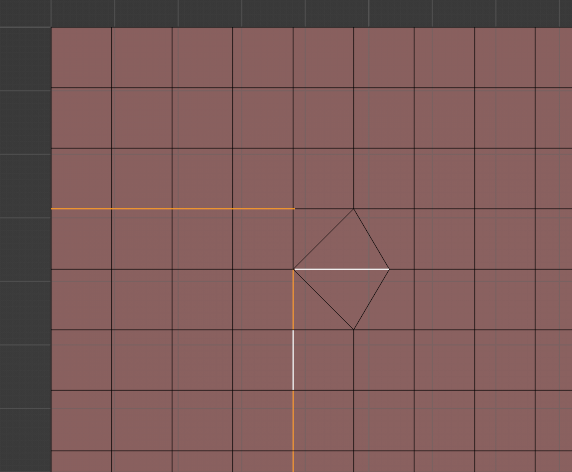
I then just select the original vertex at the top of the diamond (yeah, the diamond is on the side here, but going with the diamond idea, I kinda think of it as the top of the diamond :P), and hit ctrl and numpad+, so I can use smooth vertices a couple of times.
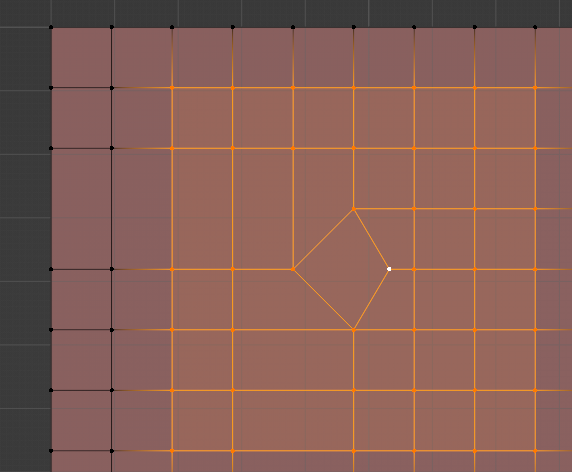
New face-flow and less edges! Yay!
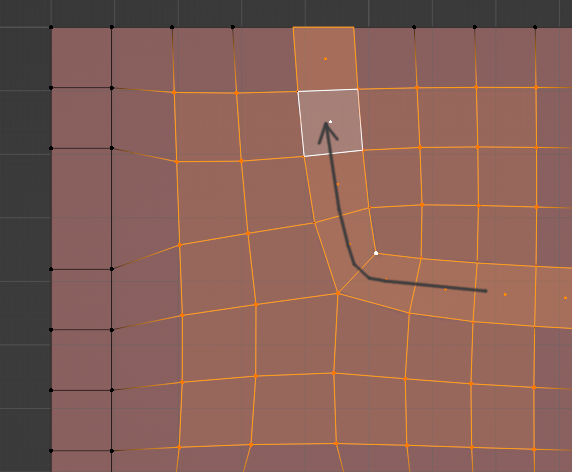
I learned a lot from just playing around with a plane and trying to pick directions I wanted to change the flow into. Can only recommend slapping down a plane a bit away from the model and giving it a go.