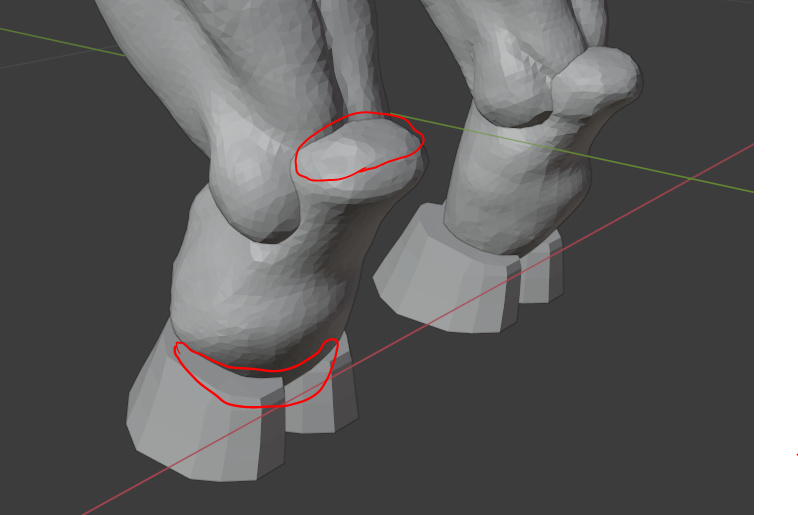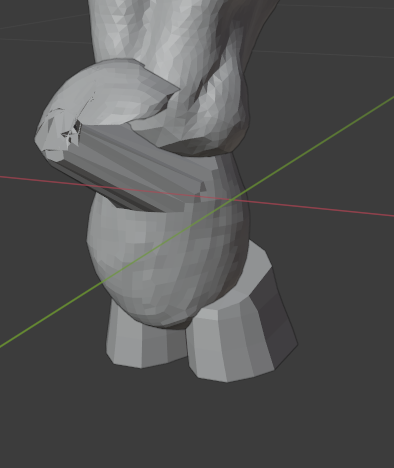For some reason when I’m using my Draw tool with Dynotop on this mesh is collapsing on the red spots even though it’s expanding on every other spot. Even if I’m not holding CTRL. And if I hold CTRL it expands on that part and collapses on the other spots.
I tried reseting the normals and flipping unflipping them and I have no idea what’s happening at this point.