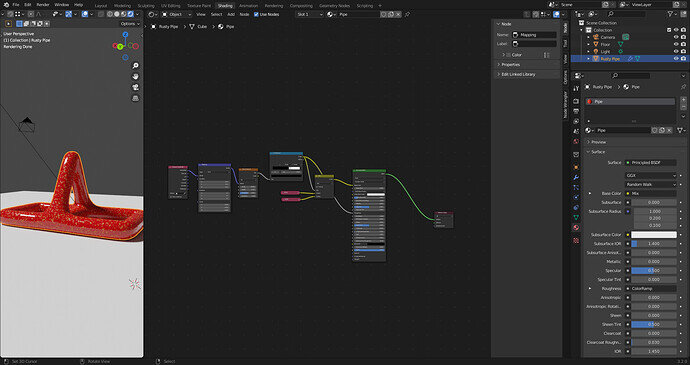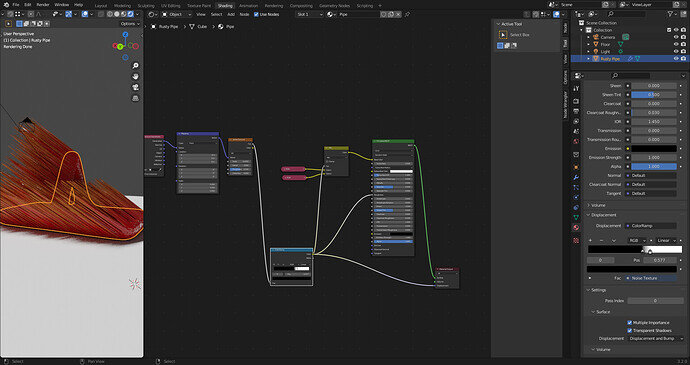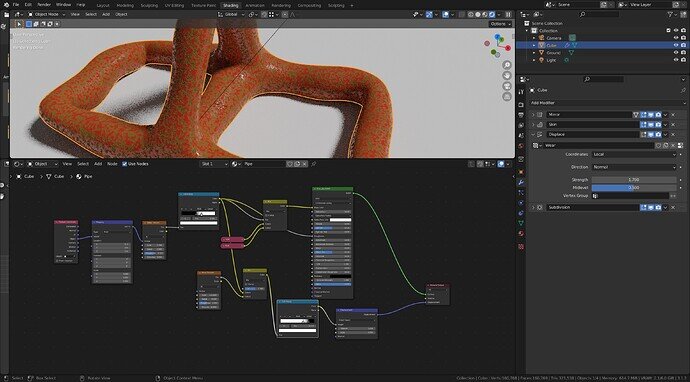I’m working through the Procedural Generation lecture at the end of the Blender beginner course and when I start to hook the nodes to displace the mesh it wants to move the entire mesh in one direction as opposed to appearing like the mesh is rusting inwards like desired.
I’m wondering if I missed a step or if this is now what is going to happen as blender has been updated since the lecture recorded?
General Q&A note
Help us all to help you.
Please give full screenshots with any questions. With the relevant panels open.
Also, include the lecture time and name/number that is relevant to the problem/issue.
This can be done by Blender itself, via the ‘Window’ menu bar top left-hand side.
On that menu dropdown is ‘save screenshot’.
It occurs in lecture 241, approximately 27 mins in. We’re told to turn Displacement and Bump on in the material panel and then place the existing colour ramp node into the material output node. It causes a completely different effect to the one in the lecture and I followed along with the lecture a bit further to see if it would be sorted it out later on but there doesn’t seem to be anything.
Before changing settings and plugging it in:
After changing settings and plugging it in:
Wow, well done getting to this lecture few do it. It is still in the old 2.7 Blender.
I suspect the problem may be the lack of a displacement node between the colour ramp and the Displacement input to the Material output.
Dug out my own file and this is the node set up I had.
This worked, thanks.
This topic was automatically closed 24 hours after the last reply. New replies are no longer allowed.