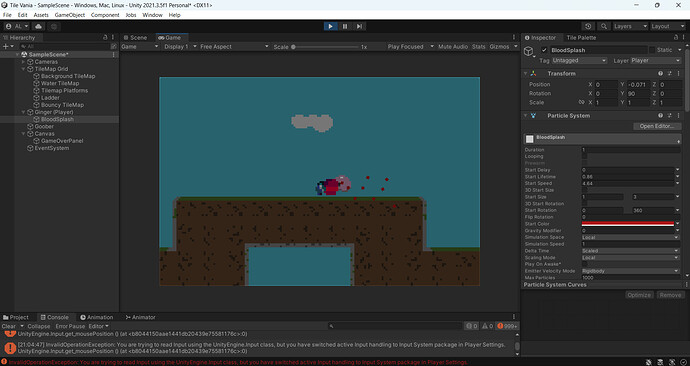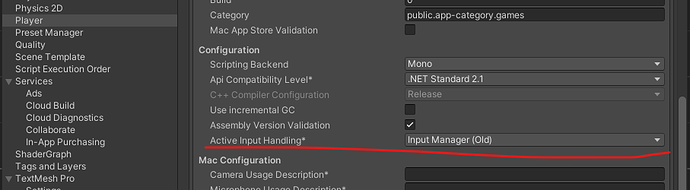What is the problem you are having? I can see the problem Unity is having, but you just posted a screenshot.
With regard to Unity’s problem, you have switched to the new input system, but you are using the old input system to get the mouse position. You can tell Unity to use both. Got to Edit > Project Settings... and find the ‘Player’ section. Under here you will see an ‘Active Input Handling*’ option. You can change it to ‘Both’
2 Likes
Thank you. I changed “Input system package (New)” to “Both” in Active Input Handing. And errors have vanished.
1 Like