Here is my well! I like the outcome but I have some questions:
- After I created a “New collection”, the only way to choose all the collection at once is by R click on its name and choose “select objects”, is there a shorter way?
- I don’t get the principle of applying a change. If I do so for example to the bricks of the well, and later on I want to duplicate another brick for lets say something eles and scale it, it gets distorted. So I feel like it is better not to apply. But it seems important in the lecture, so what do I miss here?
- Should I consist on using the shortcuts for scale\ move\ rotate etc. Because the transform handles
are much more comfortable and I am used to them from other 3D software. Does it changes with more complex modeling?

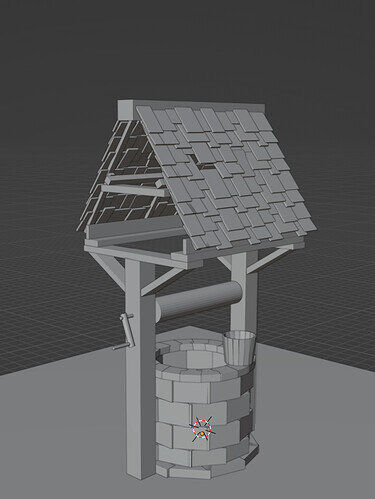
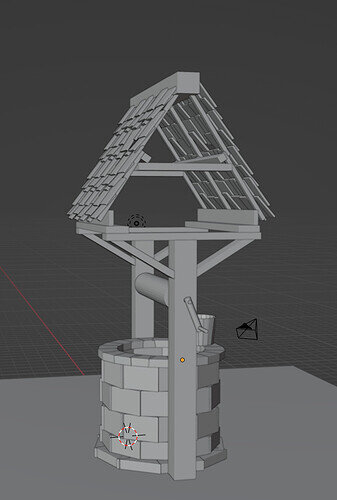
 handles to appear on shortcut use. Someone might know I will see if I can find out later.
handles to appear on shortcut use. Someone might know I will see if I can find out later.